 >
>  >
>  >
> 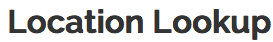 >
> 
The goals of the location system are to:
Model the organization’s structure clearly and accurately.
Support storing configuration information at the appropriate level of the organizational structure.
Allow libraries to establish policies for a location that apply to the organization’s components. This makes administration easier.
Support modeling relationships between parts of the organization.
Support consortial models.
The general idea is that a location’s setting or policy will automatically apply to the location’s children, unless the children override the setting.
Note
Only users with an OLE-PTRN Shelving Location Administrator or OLE-PTRN Location Administrator role may create and manage Locations.
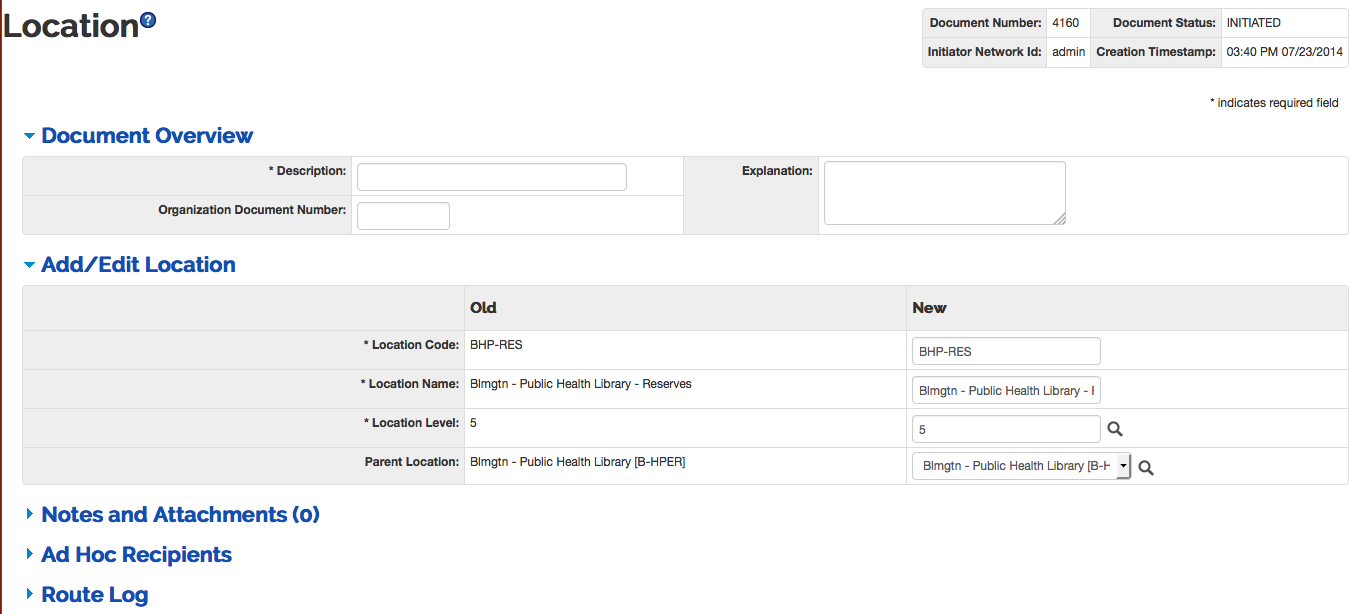
The OLE Location document includes the Add/Edit Location tab. The system automatically enters data into both the Old and New sections in this tab. Selected data fields are available for editing.
Add/Edit Location tab definition
|
Title |
Description |
|
Location Code |
The code to identify the location of the Instance Record. Each location must have a unique code with a maximum length of 40 characters. |
|
Location Name |
Required. The familiar title of the location. Maximum length is 100 characters. |
|
Location Level |
Required. The numerical representation of the location hierarchy. Locally configured, valid values are 1-5. |
|
Parent Location |
If the location level is NOT 1, chose a parent location by clicking on the magnifying glass icon. A valid parent location must be at a higher level than the new location being created. |


