Table of Contents
November 2013, Milestone Release 1.0
Cataloging is the term most commonly used in libraries for what OLE defines as Describe and Manage activities. Cataloging involves the creation and maintenance of various kinds of core metadata that are used to support the business activities of the library as well as the library’s OPAC.
In the 1.0 release, the OLE Describe-Manage module incorporates the creation and management of bibliographic, OLE Instance (holdings and item) records as well as electronic Instances. Support is confined to MARC 21 but will extend to Dublin Core in a later release. Ultimately OLE will be flexible to support multiple formats of bibliographic and holdings records along with licenses and authority records. Reporting functionality will also be included within OLE but methodology and details are yet to be determined.
Describe-Manage features:
All cataloging activities using widely available web browsers without the need to download a client onto the user’s workstation.
Manually creating and updating bibliographic, holding and item records using a record editor.
Bibliographic and holdings records, in multiple formats. Item records for circulation and inventory control.
Importing batch records from vendors and ingesting single records from external sources such as OCLC.
Up to five levels of hierarchically-related locations (e.g., institution, campus, library, collection, and shelving).
Internal linking to the OLE Select and Acquire and Deliver modules.
“Staff only” flagging and record ownership (allowing only authorized staff to modify records)
“Bound-withs” (0.8) and “analytics” (1.5).
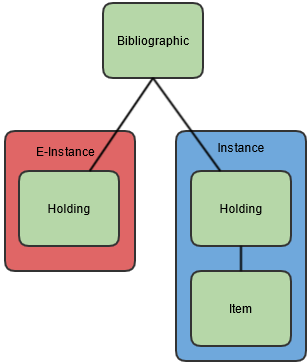
MARC and Dublin Core are supported but eventually bibliographic records can be in a variety of formats. The MARC Editor has undergone extensive modifications since 0.8; the Dublin Core Editor remains available as a proof of concept. It is anticipated that support for additional or newer formats (such as BIBFRAME) will be added later as required by the OLE member community. OLE is also compliant with Unicode standards.
OLE E-Instances (Electronic Instances) store and view data about individual titles that make up an E-Resource purchase. The E-Instance record stores data that is unique to the title level, such as URL, coverage dates, and post-cancellation access dates. The E-Instance also inherits data from its parent E-Resource record. This inherited data can be customized with the E-Instance editor. In future releases, the link to the parent E-Resource will provide a convenient link to the license, trial, access, and purchase information that pertains to the E-Instance.
OLE Instances serve as containers for Holdings and Item records.
OLE Holding Records store information about particular copies, including “base” call numbers and shelving locations. In OLE 1.0, holdings are maintained in a format specific to OLE called “OLE holdings” which also provides the ability to record summary holdings information. In the future, other types of holdings formats (collectively referred to as “source holdings”) will be supported. In OLE 1.5, the specific type of source holdings that will be support will be MARC holdings. “OLE holdings” records have a field for summary holdings statements. Thus, some sites may find that they can use “OLE holdings” exclusively without the need to create MARC holdings records. At the present time, it is anticipated that a cataloger would be able to convert an “OLE holdings” record to a MARC holdings record by clicking on a button, but not vice-versa.
Item records support the traditional functions of circulation and inventory control. Barcode numbers for physical items are recorded here and may be subject to a validation routine according to site-configurable parameters. There is a provision for public and staff notes.
Cataloging Record Features:
Full authority control (anticipated for OLE 2.0).
Internal linkages to acquisitions and circulation records.
URL links to external resources from any level of the cataloging record hierarchy (bibliographic, holdings, or item) is scoped for 1.5.
Ability to flag records as “staff only” so that they can be excluded from public indexes but displayed in the library’s discovery layer.
Note
To learn more about bibliographic, holding, and item records see the Guide to the OLE Describe and Manage Module or OLE Instance Document V9.1 for additional technical information.
Bibliographic records may enter OLE in a variety of ways:
Batch imports of large number of records simultaneously.
Downloaded individual records from a bibliographic utility such as OCLC (a cataloger may download a number of records into a single file on his or her workstation, and then upload all of the records in the file at once).
Manual creation of individual records using the editor. While this might typically be done by a cataloger, it might also be done by someone in an acquisition unit of by a staff member at a circulation desk. Brief bibliographic records created by circulation staff will be flagged as “fast add” records so they can be reviewed later by catalogers and corrected and upgraded to fuller records if necessary.
Batch imports and single record downloads may overlay existing bibliographic records rather than create new ones. Records to be overlaid can be identified by a number of match points. When downloading a single record, a cataloger may overlay an existing record that he or she has called up on the screen without needing to specify a match point. When bibliographic records are overlaid, certain fields in the original record may be protected from overlay and replacement so they are retained in the updated record and not lost.
Import Features:
Downloading bibliographic records one at a time from external data sources such as OCLC.
Importing batch files of bibliographic records such as those that might be received from a vendor.
Note
To learn more about single record importing, see the Import Bibliographic Records section of Guide to the OLE Describe and Manage Module.
Note
To learn more about importing batch records, see the relevant section of Guide to the OLE System Administration Functions.
Note
To learn more about fast adds, see the relevant section of Guide to the OLE Deliver Module.
OLE stores MARC records in the form of MARCXML. Catalogers add or update MARC records using an editor that hides the details of the XML stored behind the scenes, but catalogers have an option to view the XML code if they wish through the OLE Document Store (DocStore). In OLE 1.0, the MARC editor has been significantly enhanced with structured leader and control fields.
In OLE, multiple copies of an individual volume shelved in the same location can be handled by attaching multiple items to the same holdings record, one for each copy. Alternatively, multiple copies in the same location can be handled by creating a separate holdings record for each copy. If the different copies are in different locations, then separate holdings records must be created.
Editor Features:
Audit trail of changes to bibliographic records (planned for the 1.5 release).
Validation of bibliographic data. Initially, OLE will support a “light” validation with limited requirements (e.g. does this MARC record have a 245 field?). Subsequently, an option for full MARC validation is planned for a future release.
The ability to make global changes to OLE Instance holdings records in 1.5.
Locally defined status codes (e.g. “Not yet cataloged” or “Cataloged”) for bibliographic records.
Note
To learn more about the OLE MARC Editor, see the Editor section of Guide to the OLE Describe and Manage Module
Note
To learn more about OLE’s prerelease Dublin Core Editor, see the Dublin Editor section of Guide to the OLE Describe and Manage Module.
OLE offers flexibility to cater to each library’s needs. With that flexibility includes “bound-withs”, a physical object that contains two or more titles. The requirement of “bound withs” can be satisfied by having one item record linked to a holdings record which is in turn linked to two or more bibliographic records. When a library wishes to have a bibliographic record for a series as well as separate bibliographic records (“analytics”) for the individual titles in the series, this requirement can be met by having one item record linked to two or more holdings records, with each holdings record linked to a different bibliographic record. “Bound-withs” are currently supported in OLE. “Analytics” will be supported in OLE 1.5.
Note
To learn more about how bound-withs function in OLE, see the Bound-Withs section of Guide to the OLE Describe and Manage Module.
Locations in OLE are defined by each partner site at the time of implementation. Locations are defined in terms of a hierarchy of up to five levels. As delivered, the levels (from broadest to most specific) are:
Institution
Campus
Library
Collection
Shelving location
An OLE site may rename these levels and need not use all of them. All locations must be unique. Thus, if an OLE site has two libraries, and each library has a “stacks” location, two different stacks locations would have to be defined in OLE, one for each library.
Locations are ordinarily recorded in holdings records, and only one location may be used per record. Typically it would be the lowest level in the location hierarchy that is known. Higher levels of location may be inferred from the level specified in the record because of the hierarchy that has been defined in the OLE maintenance documents. The location recorded in a holdings record is the place where something is ordinarily shelved or housed. Shelving locations are sometimes also recorded in item records; the “item” location is a temporary location for the item, such as “Reserve.”
To learn more about Location Maintenance in OLE, see the Location Maintenance Documents in the Guide to the OLE System Administration Functions.
OLE records are saved in the Document Store (DocStore). The DocStore can be searched in a variety of ways. Catalogers may do searches against bibliographic records, holdings records, and item records, using the standard Boolean operators AND, OR, and NOT. An asterisk may be used as a truncation symbol or as a wildcard within a word. Response sets can be sorted by title (A-Z or Z-A), author (A-Z or Z-A), publication date (newest to oldest or oldest to newest), or relevance. Response sets can also be further limited by facet.
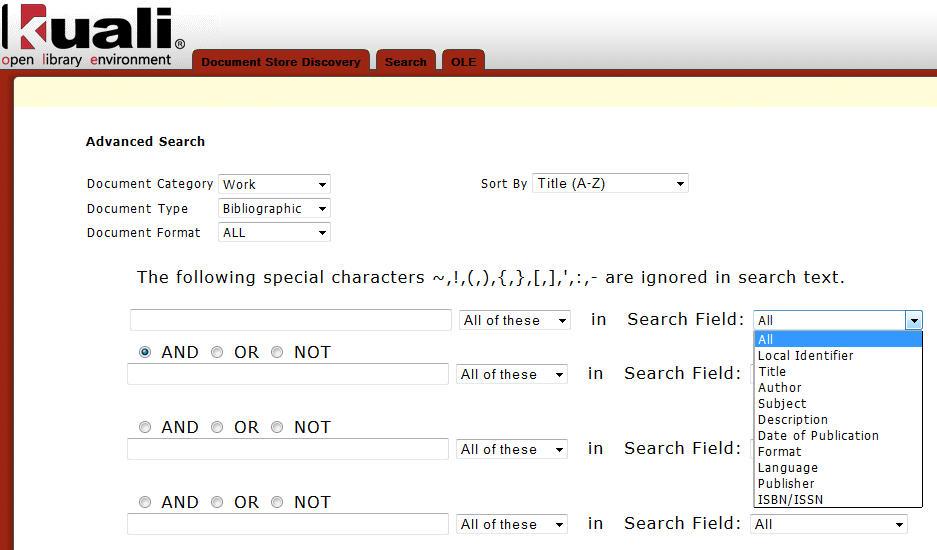
DocStore Features:
Quick record search and retrieval via a variety of access points.
Real-time indexing using Apache Solr.
Improved performance from 0.8 with data now stored in an RDBMS.
Unicode.
The use of DocStore technology allows OLE to rely exclusively on real-time indexing instead of having to defer some or all indexing for large batch loads to off-hours processing.
Note
To learn more about the DocStore in OLE, see the Document Store Introduction in the Guide to the OLE Select and Acquire Module.