Table of Contents
- Introduction
- Data Dictionary Conversion
- Inquiry Conversion
- Lookup Conversion
- Maintenance Conversion
- MaintenanceDefinition in KNS Data Dictionary to MaintenanceView in KRAD
- Base Maintenance Bean
- Sections
- Collections
- Data Dictionary Features
- Maintenance Multiple Value Lookups
- Base Maintenance Class
- Section Customization
- Collection Customization
- Rule Customization
- MaintenanceDocumentPresentationController
- Specifying a javascript function to call on tab out from a field
- Specifying help URL on a per-field basis
- Additional display value
- Attachments
- Overriding default values
- Customization Hooks
- Preparing the BO from an external source
- Custom BO setup
- Refreshing references
- Permission Checks
- Document Error Handling
- Other Maintenance Features
- Global Maintenance Documents / Bulk Update Maintenance Documents
- Transactional Conversion
- Authorizer and Presentation Controller Conversion
- KIM Permission Conversion
- OJB to JPA Conversion
This technical documentation outlines what is needed for conversion of existing Kuali Rice applications using KNS to move to the new KRAD development framework. Here we identify the changes between the KNS and KRAD application features. Detailed documentation of KRAD features and how to use them are not included in this document, but can be found in the KRAD Guide.
The KNS2KRAD Conversion Script is a tool provided by the Kuali Rice team to automate as much as is reasonably possible. Throughout this document the following items are used to indicate if the item is converted via the script or must be done manually.
![]() Feature can be converted with the conversion script.
Feature can be converted with the conversion script.
![]() Feature conversion is not easily automated and needs to be converted
manually.
Feature conversion is not easily automated and needs to be converted
manually.
There are five main steps involved in converting from KNS to KRAD:
Convert OJB BusinessObject Mappings to JPA Annotations.
Configure and run provided automated conversion script.
Review conversions and resolve reported issues.
Convert data dictionary into KRAD compliant format.
Convert validation patterns to constraint.
Convert control definitions into UIF controls.
Convert KNS definitions into KRAD UIF components.
Convert inquiry and lookup definitions into view.
Convert section definition into UIF groups
Convert field definitions into UIF input fields
Convert Struts to Spring MVC.
Convert Struts and their actions into UIF controllers.
Convert action paths into request mapping annotations in the controller.
Convert JSP and tags into UIF components
Convert jsp tags into UIF components.
Convert jstl calls into spring el conditionals.
Convert document into view.
Convert kul:tabs into UIF disclosure.
Convert html tables into grid layouts.
Convert attributes/control tags into UIF input fields.
Convert image submit tags into action buttons
The Data Dictionary is a repository of metadata primarily describing data objects and their properties with attribute Definitions that provide the metadata about the attributes (i.e. fields) of a data object. The conversion script will automate part of the conversion for your data dictionary files, but some data dictionary attributes require no conversion since they are virtually identical between KNS and KRAD. The following sections identify the Business Object bean properties, Validation Patterns, and Control Definitions which are converted by the script and those which require manual conversion.
KNS Code example:
1 <bean id="Book" parent="Book-parentBean"/> 2 <bean id="Book-parentBean" abstract="true" parent="BusinessObjectEntry"> 3 <property name="businessObjectClass" value="org.kuali.rice.knsapp.Book"/> 4 <property name="inquiryDefinition"> 5 <ref bean="Book-inquiryDefinition"/> 6 </property> 7 <property name="lookupDefinition"> 8 <ref bean="Book-lookupDefinition"/> 9 </property> 10 <property name="titleAttribute" value="id"/> 11 <property name="objectLabel" value="Book"/> 12 <property name="attributes"> 13 <list> 14 <ref bean="Book-id"/> 15 <ref bean="Book-title"/> 16 <ref bean="Book-price"/> 17 </list> 18 </property> 19 </bean>
KRAD code example:
1 <bean id="Book" parent="Book-parentBean"/> 2 <bean id="Book-parentBean" abstract="true" parent="DataObjectEntry"> 3 <property name="dataObjectClass" value="org.kuali.rice.knsapp.Book"/> 4 <property name="titleAttribute" value="id"/> 5 <property name="objectLabel" value="Book"/> 6 <property name="attributes"> 7 <list> 8 <ref bean="Book-id"/> 9 <ref bean="Book-title"/> 10 <ref bean="Book-price"/> 11 </list> 12 </property> 13 </bean>
The parent bean for data dictionary beans in KRAD is DataObjectEntry instead of the KNS BusinessObjectEntry. [KNS line: 2, KRAD line: 2]

The data object class is specified via the dataObjectClass property is no longer specified via the businessObjectClass property. A businessObject is no longer required and any object can be used. [KNS line: 3, KRAD line: 3]

Attribute Definitions define the meta-data of an object and many of the Attribute Definition properties remain the same between KNS and KRAD. The major differences are in how validation constraints and controls are defined. The examples below demonstrate the differences for defining various validation and controls.
KNS Attribute Definition code example:
1 <bean id="Country-code" parent="Country-code-parentBean"/> 2 <bean id="Country-code-parentBean" abstract="true" parent="AttributeDefinition"> 3 <property name="name" value="code"/> 4 <property name="forceUppercase" value="true"/> 5 <property name="label" value="Country Code"/> 6 <property name="shortLabel" value="Country Code"/> 7 <property name="maxLength" value="2"/> 8 <property name="required" value="true"/> 9 <property name="summary" value="Postal Country Code"/> 10 <property name="description" value="The code uniquely identify a country."/> 11 <property name="validationPattern"> 12 <bean parent="AlphaNumericValidationPattern"/> 13 </property> 14 <property name="control"> 15 <bean parent="TextControlDefinition" p:size="2"/> 16 </property> 17 </bean>
KRAD Attribute Definition code example:
1 <bean id="Country-code" parent="Country-code-parentBean"/> 2 <bean id="Country-code-parentBean" abstract="true" parent="AttributeDefinition"> 3 <property name="name" value="code"/> 4 <property name="forceUppercase" value="true"/> 5 <property name="label" value="Country Code"/> 6 <property name="shortLabel" value="Country Code"/> 7 <property name="maxLength" value="2"/> 8 <property name="required" value="true"/> 9 <property name="summary" value="Postal Country Code"/> 10 <property name="description" value="The code uniquely identify a country."/> 11 <property name="validCharactersConstraint"> 12 <bean parent="AlphaNumericPatternConstraint"/> 13 </property> 14 <property name="controlField"> 15 <bean parent="Uif-TextControl" p:size="2"/> 16 </property> 17 </bean>
The property validCharactersConstraint is used in KRAD in place of the KNS property validationPattern. [KNS line: 11, KRAD line: 11]

The constraint AnyCharacterPatternConstraint replaces the KNS pattern AnyCharacterValidationPattern. [KNS line: 12, KRAD line: 12]

The property controlField replaces the KNS control to define the control used to represent this field. [KNS line: 14, KRAD line: 14]

The property Uif-TextControl replaces the KNS TextControlDefinition. [KNS line: 5, KRAD line: 15]

The property forceUpperCase remains the same in KRAD, however you can also specify @ForceUppercase annotation for a property in KRAD.
The size property and similar properties of TextControl are converted or carried over by the script. [KNS line: 15, KRAD line: 15]

The KNS validation patterns are supported in KRAD, but the naming convention has changed for constraints and patterns even though the functionality is the same. KRAD also has several other validations available which are described in more detail in the KRAD Guide. The example below demonstrates the differences in defining validation constraints using a single validation pattern and several such patterns are available.
KNS validationPattern property example:
1 <property name="validationPattern"> 2 <bean parent="AnyCharacterValidationPattern" p:allowWhitespace="true"/> 3 </property>
KRAD validCharactersConstraint property example:
1 <property name="validCharactersConstraint"> 2 <bean parent="AnyCharacterPatternConstraint" p:allowWhitespace="true"/> 3 </property>
The property validCharactersConstraint is used in KRAD in place of the KNS property validationPattern.

The constraint AnyCharacterPatternConstraint replaces the KNS pattern AnyCharacterValidationPattern.

The constraint AlphaNumericPatternConstraint replaces the KNS pattern AlphaNumericValidationPattern.

The constraint AlphaPatternConstraint replaces the KNS pattern AlphaValidationPattern.

The constraint CharsetPatternConstraint replaces the KNS pattern CharsetValidationPattern.

The constraint RegexPatternConstraint replaces the KNS pattern RegexValidationPattern.

The constraint FixedPointPatternConstraint replaces the KNS pattern FixedPointValidationPattern.

The constraint FloatingPointPatternConstraint replaces the KNS pattern FloatingPointValidationPattern.

The constraint ZipcodePatternConstraint replaces the KNS pattern ZipcodeValidationPattern.

The constraint YearPatternConstraint replaces the KNS pattern YearValidationPattern.

The constraint TimestampPatternConstraint replaces the KNS pattern TimestampValidationPattern.

The constraint PhoneUSPatternConstraint replaces the KNS pattern PhoneNumberValidationPattern.

The constraint MonthPatternConstraint replaces the KNS pattern MonthValidationPattern.

The constraint JavaClassPatternConstraint replaces the KNS pattern JavaClassValidationPattern.

The constraint EmailPatternConstraint replaces the KNS pattern EmailAddressValidationPattern.

The constraint DatePatternConstraint replaces the KNS pattern DateValidationPattern.

The constraint UTF8AnyCharacterValidationPattern replaces the KNS pattern UTF8AnyCharacterValidationPattern.

Sub-properties for the validation pattern constraint beans, such as allowWhitespace="true" in the above example are either carried over or converted as appropriate.

Other Constraints
In addition to the validCharactersConstraint, KRAD has several other constraints available:
AllowCharacterConstraint
BaseConstraint
CaseConstraint
CollectionSizeConstraint
DataTypeConstraint
ExistenceConstraint
LengthConstraint
LookupConstraint
MustOccurConstraint
PrerequisiteConstraint
RangeConstraint
SimpleConstraint
WhenConstraint
See the KRAD Guide for more detail.
Additional Constraint Patterns
KRAD has additional constraint patterns too such as:
ConfigurationBasedRegexPatternConstraint
IntegerPatternConstraint
ValidCharactersPatternConstraint
ValidDataPatternConstraint
See the KRAD Guide for more detail.
Control components are defined to determine which HTML element(s) are rendered to represent the input field. Here is an example of a Text control within an Attribute Definition.
KNS Control example:
1 <property name="control"> 2 <bean parent="TextControlDefinition" p:size="10"/> 3 </property>
KRAD Control example:
1 <property name="controlField"> 2 <bean parent="Uif-TextControl" p:size="10"/> 3 </property>
The property controlField replaces the KNS control to define the control used to represent this field. [KNS line: 1, KRAD line: 1]

The property control is currently deprecated.
The property names of the various controls have changed. In the above example, Uif-TextControl replaces the KNS TextControlDefinition.[KNS line: 2, KRAD line: 2]

The sub-properties for the various controls, ex: p:size="10" are converted or carried over by the script. [KNS line: 2, KRAD line: 2]

An action component that is configured to render a button. The button element can include text (the label) along with an image.
KNS Button Control example:
1 <property name="control"> 2 <bean parent="ButtonControlDefinition"/> 3 </property>
KRAD Button Control example:
1 <property name="controlField"> 2 <bean parent="Uif-PrimaryActionButton" id="Submit" p:methodToCall="save"/> 3 </property>
The property Uif-PrimaryActionButton replaces the KNS ButtonControlDefinition.

There are actually several alternative action controls pre-configured with different styling. These include:
Uif-PrimaryActionButton-Small
Uif-SecondaryActionButton
Uif-SecondaryActionButton-Small
Uif-ActionImage
Uif-ActionLink
See the KRAD Guide. for more detail
The Checkbox control renders an HTML input tag with type of “checkbox”. This control is used to toggle the state of a property between two values (usually the Booleans true and false).
KNS Checkbox Control example:
1 <property name="control"> 2 <bean parent="CheckboxControlDefinition"/> 3 </property>
KRAD Checkbox Control example:
1 <property name="controlField"> 2 <bean parent="Uif-CheckboxControl"/> 3 </property>
The property Uif-CheckboxControl replaces the KNS CheckboxControlDefinition.

Also available in KRAD are the Checkbox Group Controls: Uif-VerticalCheckboxesControl and Uif-HorizontalCheckboxesControl. The CheckboxesGroup control is a multi-value control that presents each option as a checkbox. See the KRAD Guide. for more detail.
Same as a Text control, except has an added style class of 'uif-currencyControl' which adds a right aligh style to the control useful for diplaying currency.
KNS Currency control example:
1 <property name="control"> 2 <bean parent="CurrencyControlDefinition" p:formattedMaxLength="26" p:size="10"/> 3 </property>
KRAD Currency Text control example:
1 <property name="controlField"> 2 <bean parent="Uif-CurrencyTextControl" p:maxLength="26" p:size="10" /> 3 </property>
The property Uif-CurrencyTextControl replaces the KNS CurrencyControlDefinition.[KNS line: 2, KRAD line: 2]

The sub-property maxlength replaces the KNS formattedMaxLength property.[KNS line: 2, KRAD line: 2]

The File control is used to allow the user to select a file from their file system whose contents will be submitted with the form. The server can then make use of the file contents or simply store the file on the server (for example a note attachment).
KNS File Control example:
1 <property name="control"> 2 <bean parent="FileControlDefinition"/> 3 </property>
KRAD File Control example:
1 <property name="controlField"> 2 <bean parent="Uif-FileControl"/> 3 </property>
The property Uif-FileControl replaces the KNS FileControlDefinition.

The Hidden control is used to render an HTML input of type hidden. A hidden control is not visible to the user, therefore its value can only be changed by script. These are often used to hold some state that is needed when the page is posted back, or to provide data for scripting purposes.
KNS Hidden control example:
1 <property name="control"> 2 <bean parent="HiddenControlDefinition"/> 3 </property>
KRAD Hidden control example:
1 <property name="controlField"> 2 <bean parent="Uif-HiddenControl"/> 3 </property>
The property Uif-HiddenControl replaces the KNS HiddenControlDefinition.

The KIM User control is specifically tailored to represent a KIM user. This control does several things for us. First like the group control, it will configured a quickfinder for our field that is configured to invoke the KIM User lookup. The lookup will then return the principal id, principal name (username), and person name (full name). Also like the group control it will automatically add the principal id as a hidden field for us. In addition, it sets up a field query (covered in later on in this chapter) that display the person name under the control on return from the lookup or when tabbing out of the control.
KNS Kuali User control example:
1 <property name="control"> 2 <bean parent="KualiUserControlDefinition"/> 3 </property>
KRAD Kim Person control example:
1 <property name="controlField"> 2 <bean parent="Uif-KimPersonControl"/> 3 </property>
The property Uif-KimPersonControl replaces the KNS KualiUserControlDefinition.

The Link control generates the HTML a (link) tag. The a tag is used to link to another document (the primary mechanism of navigation in the web). The link is presented to use by a label, which when clicked on will take the user to the linked page.
KNS Link control example:
1 <property name="control"> 2 <bean parent="LinkControlDefinition" p:styleClass="globalLinks" 3 p:target="_blank" p:hrefText="click here" /> 4 </property>
KRAD Link control example:
1 <property name="controlField">
2 <bean parent="Uif-LinkField" p:fieldLabel.cssClasses="globalLinks"
3 p:target="_blank" p:linkText="click here" href="@{#propertyName}"/>
4 </property>
The property Uif-Link replaces the KNS LinkControlDefinition.[KNS line: 2, KRAD line: 2]

The sub-property target is carried over during conversion.[KNS line: 2, KRAD line: 2]

The sub-property linkText replaces the KNS hrefText property.[KNS line: 2, KRAD line: 2]

The sub-property fieldLabel.cssClasses replaces the KNS styleClass property.[KNS line: 2, KRAD line: 2]

The TextArea control is similar to the text control with the exception of providing multiple lines for input. This control is used for entering longer strings of data such as a description.
KNS TextArea control example:
1 <property name="control"> 2 <bean parent="TextareaControlDefinition"/> 3 </property>
KRAD TextArea control example:
1 <property name="controlField"> 2 <bean parent="Uif-TextAreaControl"/> 3 </property>
The property Uif-TextAreaControl replaces the KNS TextareaControlDefinition.

The Text control renders the HTML input element with type of “text”. This is a single-line box that allows the user to type the value.
KNS Text control example:
1 <property name="control"> 2 <bean parent="TextControlDefinition"/> 3 </property>
KRAD Text control example:
1 <property name="controlField"> 2 <bean parent="Uif-TextControl"/> 3 </property>
The property Uif-TextControl replaces the KNS TextControlDefinition.

Note: There are several other text controls to choose from with different default styling:
Uif-SmallTextControl – Similar to Uif-TextControl but sets the size to 10 and applies an additional style class of 'uif-smallTextControl'.
Uif-MediumTextControl – The same as Uif-TextControl except adds a style class of 'uif-mediumTextControl'.
Uif-LargeTextControl – Similar to Uif-TextControl but sets the size to 100 and applies an additional style class of 'uif-largeTextControl'.
See the KRAD Guide for more detail.
A radio control allows a user to choose only one of a predefined set of options.
KNS Radio Group control example:
1 <property name="control"> 2 <bean parent="RadioControlDefinition" 3 p:valuesFinderClass="org.kuali.rice.krad.keyvalues.DelegateRuleValuesFinder"/> 4 </property>
KRAD Radio Group control example:
1 <bean parent="Uif-InputField" p:propertyName="selectedOpt" p:label="Radio 1"> 2 <property name="control"> 3 <bean parent="Uif-VerticalRadioControl"/> 4 </property> 5 <property name="optionsFinder"> 6 <bean class="org.kuali.rice.krad.keyvalues.DelegateRuleValuesFinder"/> 7 </property> 8 </bean>
To define a Radio Control in KRAD, an Uif-InputField with a Uif-VerticalRadioControl control is used instead of the KNS RadioControlDefinition

The property optionsFinder replaces the KNS valuesFinderClass. [KNS line: 2, KRAD lines: 5-7]

Uif-HorizontalRadioControl is also available, the options are displayed horizontally instead of vertically.
Note: options or optionsFinder may be used to define the choices in the Radio Group control. This also applies to Select controls.
A select control provides a drop-down list of options. It is essentially an alternative to radio buttons. Or a checkbox group if set to allow multiple selected values
KNS Select control example:
1 <bean id="BookOrder-bookId" parent="BookOrder-bookId-parentBean"/> 2 <bean id="BookOrder-bookId-parentBean" abstract="true" parent="AttributeDefinition"> 3 <property name="name" value="bookId"/> 4 <property name="label" value="Book Id"/> 5 <property name="shortLabel" value="Book Id"/> 6 <property name="maxLength" value="19"/> 7 <property name="validationPattern"> 8 <bean parent="NumericValidationPattern"/> 9 </property> 10 <property name="control"> 11 <bean parent="SelectControlDefinition" p:businessObjectClass="edu.sampleu.bookstore.bo.Book" 12 p:valuesFinderClass="org.kuali.rice.krad.keyvalues.PersistableBusinessObjectValuesFinder" 13 p:includeKeyInLabel="false" p:includeBlankRow="true" p:keyAttribute="id" 14 p:labelAttribute="para"/> 15 </property> 16 </bean>
KRAD Select control example:
1 <bean id="BookOrder-bookId" parent="BookOrder-bookId-parentBean"/> 2 <bean id="BookOrder-bookId-parentBean" abstract="true" parent="AttributeDefinition"> 3 <property name="name" value="bookId"/> 4 <property name="label" value="Book Id"/> 5 <property name="shortLabel" value="Book Id"/> 6 <property name="maxLength" value="19"/> 7 <property name="validCharactersConstraint"> 8 <bean parent="NumericPatternConstraint"/> 9 </property> 10 <property name="controlField"> 11 <bean parent="Uif-DropdownControl"/> 12 </property> 13 <property name="optionsFinder"> 14 <bean class="org.kuali.rice.krad.keyvalues.PersistableBusinessObjectValuesFinder"/> 15 </property> 16 </bean>
The property Uif-DropdownControl replaces the KNS SelectControlDefinition. [KNS line: 11, KRAD line: 11]

The property optionsFinder replaces the KNS valuesFinderClass. [KNS line: 12, KRAD lines: 13-15]

The sub-properties for the SelectControlDefinition in KNS ex: p:includeBlankRow="true" carried over by the conversion script. [KNS line: 13]

The property Uif-MultiSelectControl also replaces the KNS MultiselectControlDefinition You may also specify multi value select capability from a Uif-DropdownControl, by setting property multiple to true.

A date control is an input element with a type attribute of "date" and represents a control for setting the element's value to a string representing a date.
KNS Date control example:
1 <property name="control"> 2 <bean parent="TextareaControlDefinition"/> 3 </property>
KRAD TextArea control example:
1 <property name="controlField"> 2 <bean parent="Uif-DateControl"/> 3 </property>
The property Uif-DateControl replaces the KNS DateControlDefinition.

Inquiries allow users to quickly view a data entity (typically one created via a maintenance document) without having to start editing that entity. They provide a more compact view of these entities and can control which users see what displayed data. KRAD moves all inquiry definitions to a view and displays all inquiries in a lightbox by default. The conversion script will automate part of the conversion for your inquiries to the view format, but some inquiry attributes require no conversion since they are virtually identical between the KNS and KRAD. The following sections provide a typical conversion sample and identify the business object bean properties, sections, collections, helper classes, and other features which are converted by the script and those which require manual conversion.
KNS Code example:
1 <bean id="EntityType-inquiryDefinition" parent="InquiryDefinition"> 2 <property name="title" value="Entity Type Inquiry"/> 3 <property name="inquirableClass" value="org.kuali.rice.kim.inquiry.EntityTypeInquirableImpl"/> 4 <property name="authorizerClass" value="org.kuali.rice.kim.authorization.EntityTypeAuthorizer"/> 5 <property name="presentationControllerClass" value="org.kuali.rice.kim.presentation.EntityTypePresentationController"/> 6 <property name="inquirySections"> 7 <list> 8 <bean parent="InquirySectionDefinition"> 9 <property name="title" value="Entity Type"/> 10 <property name="defaultOpen" value="true"/> 11 <property name="numberOfColumns" value="1"/> 12 <property name="inquiryFields"> 13 <list> 14 <bean parent="FieldDefinition" p:attributeName="code" p:noInquiry="true"/> 15 <bean parent="FieldDefinition" p:attributeName="name"/> 16 <bean parent="FieldDefinition" p:attributeName="active"/> 17 </list> 18 </property> 19 </bean> 20 <bean parent="InquirySectionDefinition"> 21 <property name="title" value="Entity Type Details"/> 22 <property name="defaultOpen" value="false"/> 23 <property name="inquiryFields"> 24 <list> 25 <bean parent="InquiryCollectionDefinition"> 26 <property name="numberOfColumns" value="1"/> 27 <property name="businessObjectClass" 28 value="org.kuali.rice.kim.impl.identity.EntityTypeDetailsBo"/> 29 <property name="attributeName" value="entityTypeDetails"/> 30 <property name="inquiryFields"> 31 <list> 32 <bean parent="FieldDefinition" p:attributeName="name"/> 33 <bean parent="FieldDefinition" p:attributeName="value"/> 34 </list> 35 </property> 36 <property name="summaryTitle" value="Entity Type Details"/> 37 <property name="summaryFields"> 38 <list> 39 <bean parent="FieldDefinition" p:attributeName="name"/> 40 </list> 41 </property> 42 </bean> 43 </list> 44 </property> 45 </bean> 46 </list> 47 </property> 48 </bean>
KRAD code example:
1 <bean id="EntityType-InquiryView" parent="Uif-InquiryView"> 2 <property name="headerText" value="Entity Type Inquiry"/> 3 <property name="dataObjectClassName" value="org.kuali.rice.kim.impl.identity.EntityTypeBo"/> 4 <property name="viewHelperServiceClass" value="org.kuali.rice.kim.inquiry.EntityTypeInquirableImpl"/> 5 <property name="authorizerClass" value="org.kuali.rice.kim.authorization.EntityTypeAuthorizer"/> 6 <property name="presentationControllerClass" value="org.kuali.rice.kim.presentation.EntityTypePresentationController"/> 7 <property name="items"> 8 <list> 9 <bean id="EntityType-InquiryView-General" parent="Uif-Disclosure-GridSection"> 10 <property name="headerText" value="Entity Type"/> 11 <property name="disclosure.defaultOpen" value="true"/> 12 <property name="layoutManager.numberOfColumns" value="2"/> 13 <property name="items"> 14 <list> 15 <bean parent="Uif-DataField" p:propertyName="code" p:inquiry.render="false"/> 16 <bean parent="Uif-DataField" p:propertyName="name"/> 17 <bean parent="Uif-DataField" p:propertyName="active"/> 18 </list> 19 </property> 20 </bean> 21 <bean id="EntityType-InquiryView-Details" parent="Uif-Disclosure-StackedCollectionSection"> 22 <property name="headerText" value="Entity Type Details"/> 23 <property name="disclosure.defaultOpen" value="false"/> 24 <property name="layoutManager.numberOfColumns" value="2"/> 25 <property name="collectionObjectClass" 26 value="org.kuali.rice.kim.impl.identity.EntityTypeDetailsBo"/> 27 <property name="propertyName" value="entityTypeDetails"/> 28 <property name="items"> 29 <list> 30 <bean parent="Uif-DataField" p:attributeName="name" p:inquiry.render="false"/> 31 <bean parent="Uif-DataField" p:attributeName="value"/> 32 </list> 33 </property> 34 <property name="layoutManager.summaryTitle" value="Entity Type Details"/> 35 <property name="layoutManager.summaryFields"> 36 <list> 37 <value>name</value> 38 </list> 39 </property> 40 </bean> 41 </list> 42 </property> 43 </bean>
Inquiries are now defined via Uif-InquiryView definitions instead of the KNS InquiryDefinition beans. [KNS line: 1, KRAD line: 1]

The title of the view is specified via the headerText property instead of the title property. [KNS line: 2, KRAD line: 2]

The data object class is specified via the dataObjectClassName property and is no longer specified via the BusinessObjectEntry as it doesn't exist in KRAD anymore. A businessObject is no longer required and any object can be used. [KNS line: n/a, KRAD line: 3]

The inquirableClass has now changed to viewHelperServiceClass, along with a class parent change. See below for more information. [KNS line: 3, KRAD line: 4]

The authorizerClass has now moved to the view. Conversion will copy the property. [KNS line: 4, KRAD line: 5]
 Custom implementations of the InquiryAuthorizer class will need refactoring. See InquiryAuthorizer
below for more information.
Custom implementations of the InquiryAuthorizer class will need refactoring. See InquiryAuthorizer
below for more information. 
The presentationControllerClass has now moved to the view. Conversion will copy the property. [KNS line: 5, KRAD line: 6]
 Custom implementations of the InquiryPresentationController class will need refactoring. See
InquiryPresentationController below for more information.
Custom implementations of the InquiryPresentationController class will need refactoring. See
InquiryPresentationController below for more information. 
The property that contains the inquiry sections was renamed from inquirySections to items. [KNS line: 6, KRAD line: 7]

The bean InquirySectionDefinition was removed and can be replaced with any subclass of Group, although the default is a child of Uif-Disclosure-GridSection. [KNS line: 8, KRAD line: 9]

The title of the section is specified via the headerText property instead of the title property. [KNS line: 9, KRAD line: 10]

The property that controls whether the section defaults to open has moved from defaultOpen to the Disclosure object and is now accessed via disclosure.defaultOpen. [KNS line: 10, KRAD line: 11]

To use multiple columns for the section use the layoutManager.numberOfColumns property to configure the layout manager instead of specifying the numberOfColumns property. Note that in the layout manager the field label and the field itself have their own columns and therefore the old numberOfColumns value needs to be doubled. [KNS line: 11, KRAD line: 12]

The org.kuali.rice.kns.inquiry.Inquirable.addAdditionalSections() has been removed in KRAD. To add additional sections dynamically to an inquiry, override the performCustomInitialization method of ViewHelperService instead and add custom components. The custom Inquirable implementation can be specified using the viewHelperServiceClass property of the view, which in turn would extend org.kuali.rice.krad.inquiry.InquirableImpl.

1 <bean id="Sample-InquiryView" parent="Uif-InquiryView"> 2 ... 3 <property name="viewHelperServiceClass" value="org.kuali.rice.krad.inquiry.CustomInquirableImpl/> 4 ... 5 </bean>
The org.kuali.rice.kns.inquiry.Inquirable.getSection() has been removed in KRAD. To modify existing sections dynamically in an inquiry, override the performCustomInitialization method of ViewHelperService.

The property that contains the inquiry display fields was renamed from inquiryFields to items. [KNS line: 12, KRAD line: 13]

Data fields changed from FieldDefinition to Uif-DataField. [KNS line: 14-16, KRAD line: 15-17]

The attributeName property on the field is now a propertyName property. [KNS line: 14-16, KRAD line: 15-17]

The noInquiry property, which suppresses rendering the inquiry link on the fields, has moved to the Inquiry object and is now accessed via inquiry.render. Note here that noInquiry="true" is equivalent to inquiry.render="false". [KNS line: 14, KRAD line: 15]

The bean InquiryCollectionDefinition was removed and can be replaced with any subclass of CollectionGroup, although the default is a child of Uif-Disclosure-StackedCollectionSection. [KNS line: 25, KRAD line: 21]

The businessObjectClass property of the collection has been changed to collectionObjectClass. [KNS line: 27, KRAD line: 25]

The attributeName property of the collection has been changed to propertyName. [KNS line: 29, KRAD line: 27]

The property that contains the inquiry display fields was renamed from inquiryFields to items. [KNS line: 30, KRAD line: 28]

The property summaryTitle has been moved to layoutManager.summaryTitle. [KNS line: 36, KRAD line: 34]

The container summaryFields has been moved to layoutManager.summaryFields and simplified to just take a list of values. [KNS line: 37, KRAD line: 35]

In general, only simple nestings such as the ones shown above are supported by the conversion script. Any other combinations, such as a InquiryCollectionDefinition directly inside an inquiryFields property or inside another InquiryCollectionDefinition are not supported and will need to be converted manually.

KRAD adds InquirableImpl to eventually replace KualiInquirableImpl. Normally, this class does not need to be extended unless advanced customizations are required.
In order to customize Inquiry links, the code originally in a subclass of org.kuali.rice.kns.inquiry.Inquirable.getInquiryUrl will need to move to org.kuali.rice.krad.inquiry.Inquirable.buildInquirableLink and be adapted for the new framework. Implementers have a choice between using the convenience method org.kuali.rice.krad.uif.widget.Inquiry.buildInquiryLink to automatically build the link or define a completely new link by calling Inquiry.getInquiryLink().setHref.

KRAD moves the functionality of InquiryAuthorizer to
InquiryViewAuthorizer. While the data dictionary entry
remains the same, if it points to a custom implementation of InquiryAuthorizer, then the custom class will need to be reparented to
InquiryViewAuthorizer and the methods will need to be
migrated to canViewGroup (for sections) and canViewField (for fields). ![]()
KRAD moves the functionality of InquiryPresentationController to InquiryViewPresentationController. While the data dictionary entr remains the
same, if it points to a custom implementation of InquiryPresentationController, then the custom class will need to be
reparented to InquiryViewPresentationController and the
methods will need to be migrated to canViewGroup (for
sections) and canViewField (for fields). ![]()
KRAD has both added and deprecated methods in this interface and its base classes.
getExternalizableBusinessObjectInquiryUrl has been moved to getExternalizableDataObjectInquiryUrl. Helper methods of getExternalizableBusinessObjectInquiryUrl (such as getInquiryUrl and getUrlParameters) have also been deprecated. Any custom implementer configuration in these methods should be folded directly into getExternalizableDataObjectInquiryUrl.

The KNS provided a way to download an attachment from an Inquiry. In KRAD, the data object must first be set up as directed in Maintenance Document Attachments. Once that is done, KRAD provides a way to display the attachments on the Inquiry. The following allows downloading an attachment via a button.
1 2 <bean parent="Uif-VerticalFieldGroup" p:label="Attached File"> 3 <property name="items"> 4 <list> 5 <bean parent="Uif-DataField" p:labelRendered="false" p:propertyName="fileName"/> 6 <bean parent="Uif-PrimaryActionButton-Small" p:methodToCall="downloadDataObjectAttachment" 7 p:ajaxSubmit="false" p:actionLabel="download attachment" p:title="download attachment" 8 p:disableBlocking="true"/> 9 </bean> 10 </list> 11 </property> 12 </bean>
To download a custom attachment, the fileName, contentType, and fileContentDataObjectField must be passed as additional submit data when the button is selected. Here is an example showing how that data could be passed.
1
2 <bean parent="Uif-VerticalFieldGroup" p:label="Attached File">
3 <property name="items">
4 <list>
5 <bean parent="Uif-DataField" p:labelRendered="false" p:propertyName="fileName"/>
6 <bean parent="Uif-PrimaryActionButton-Small" p:methodToCall="downloadCustomDataObjectAttachment"
7 p:ajaxSubmit="false" p:actionLabel="download custom attachment"
8 p:title="download custom attachment" p:disableBlocking="true">
9 <property name="additionalSubmitData">
10 <map>
11 <entry key="fileName" value="@{#dp.fileName}"/>
12 <entry key="contentType" value="@{#dp.contentType}"/>
13 <entry key="fileContentDataObjectField" value="attachmentContent"/>
14 </map>
15 </property>
16 </bean>
17 </list>
18 </property>
19 </bean>
It is now possible to add links in the header of the Inquiry page. This was supposed to be possible in the KNS but never worked. Thus, any links desired in the header of the Inquiry will have to be added manually.

<property name="page.header.lowerGroup.items"> <list merge="true"> <bean parent="Uif-Link" p:href="http://www.kuali.org" p:linkText="Kuali Site"/> </list> </property>The viewability of sections in Inquiries are controlled by a KIM permission only when a componentSecurity is configured in the section of the Uif-InquiryView and the appropriate KIM permission exists. The conversion requires that any sections listed in an override of the method InquiryAuthorizer.getSecurePotentiallyHiddenSectionIds() will need to have these configurations added, and that new KRAD permissions are created.

Inquiry View:
<property name="componentSecurity"> <bean parent="Uif-CollectionGroupSecurity" p:viewAuthz="true"/> </property>
KIM Configuration:
A permission which extends the KR-KRAD : View Group template will have to be created.
The viewability of fields in Inquiries are controlled by a KIM permission only when either
attributeSecurity is configured in the DD field, or
componentSecurity is configured in the field of the InquiryView
and the appropriate KIM permission exists. The conversion requires that new KRAD permissions are created.

Data Dictionary:
<property name="attributeSecurity"> <bean parent="AttributeSecurity" p:hide="true"/> </property>
KIM Configuration:
A permission which extends the KR-KRAD : View Field template will have to be created.
Lookups allow users to search for data entries (typically ones created by a maintenance document) in order to view the results and take actions (if any) on those entries. They allow controlling how much information is shown and what actions the user can currently take on the entry. KRAD moves all lookup definitions to a view. The conversion script will automate part of the conversion for your lookups to the view format, but some lookup attributes require no conversion since they are virtually identical between the KNS and KRAD. The following sections provide a typical conversion sample and identify the business object bean properties, criteria fields, result fields, helper classes, and other features which are converted by the script and those that require manual conversion.
Note
The code example is very inclusive to show the configurations that have changed. As a result the lookups themselves have conflicting settings (i.e. why have custom search buttons when hiding them).
KNS Code example:
1 <bean id="EntityType-lookupDefinition" parent="LookupDefinition">
2 <property name="title" value="Entity Type Lookup"/>
3 <property name="menubar" value="<a href="javascript:void(0)"
4 onclick="alert('JavaScript triggered action.')">Custom Button</a>"/>
5 <property name="numOfColumns" value="2"/>
6 <property name="extraButtonSource" value="images/tinybutton-createnew.gif"/>
7 <property name="extraButtonParams" value="createNew"/>
8 <property name="disableSearchButtons" value="true"/>
9 <property name="lookupFields">
10 <list>
11 <bean parent="FieldDefinition" p:attributeName="code"/>
12 <bean parent="FieldDefinition" p:attributeName="name" p:noLookup="true"
13 p:treatWildcardsAndOperatorsAsLiteral="true"/>
14 <bean parent="FieldDefinition" p:attributeName="active" p:defaultValue="Y"/>
15 </list>
16 </property>
17 <property name="resultFields">
18 <list>
19 <bean parent="FieldDefinition" p:attributeName="code" p:triggerOnChange="true"/>
20 <bean parent="FieldDefinition" p:attributeName="name" p:noLookup="true"/>
21 <bean parent="FieldDefinition" p:attributeName="sortCode" p:forceInquiry="true"/>
22 <bean parent="FieldDefinition" p:attributeName="amount" p:total="true"/>
23 <bean parent="FieldDefinition" p:attributeName="active"/>
24 </list>
25 </property>
26 <property name="defaultSort">
27 <bean parent="SortDefinition">
28 <property name="sortAscending" value="false"/>
29 <property name="attributeNames">
30 <list>
31 <value>code</value>
32 </list>
33 </property>
34 </bean>
35 </property>
36 <property name="translateCodes" value="true"/>
37 </bean>
KRAD code example:
1 <bean id="EntityTypeLookupView" parent="Uif-LookupView">
2 <property name="dataObjectClassName" value="org.kuali.rice.kim.impl.identity.EntityTypeBo"/>
3 <property name="headerText" value="Entity Type Lookup" />
4 <property name="page.header.lowerGroup.items">
5 <list merge="true">
6 <bean parent="Uif-Message" value="[<a href="javascript:void(0)"
7 onclick="alert('JavaScript triggered action.')">Custom Button</a>]"/>
8 </list>
9 </property>
10 <property name="renderLookupCriteria" value="false"/>
11 <property name="criteriaGroup.layoutManager.numberOfColumns" value="4"/>
12 <property name="criteriaGroup.footer">
13 <bean parent="Uif-LookupCriteriaFooter">
14 <property name="items">
15 <list merge="true">
16 <bean parent="Uif-PrimaryActionButton" p:methodToCall="createNew" p:actionLabel="create new"/>
17 </list>
18 </property>
19 </bean>
20 </property>
21 <property name="renderCriteriaActions" value="false"/>
22 <property name="criteriaFields">
23 <list>
24 <bean parent="Uif-LookupCriteriaInputField" p:propertyName="code"/>
25 <bean parent="Uif-LookupCriteriaInputField" p:propertyName="name" p:enableAutoQuickfinder="false"
26 p:disableWildcardsAndOperators="true"/>
27 <bean parent="Uif-LookupCriteriaInputField" p:propertyName="active" p:defaultValue="Y"/>
28 </list>
29 </property>
30 <property name="resultFields">
31 <list>
32 <bean parent="Uif-DataField" p:propertyName="code"/>
33 <bean parent="Uif-DataField" p:propertyName="name"/>
34 <bean parent="Uif-DataField" p:propertyName="sortCode" p:enableAutoInquiry="false"/>
35 <bean parent="Uif-DataField" p:propertyName="amount"/>
36 <bean parent="Uif-DataField" p:propertyName="active"/>
37 </list>
38 </property>
39 <property name="defaultSortAscending" value="false"/>
40 <property name="defaultSortAttributeNames">
41 <list>
42 <value>code</value>
43 </list>
44 </property>
45 <property name="resultsGroup.layoutManager.columnCalculations">
46 <list>
47 <bean parent="Uif-ColumnCalculationInfo-Sum" p:propertyName="amount" />
48 </list>
49 </property>
50 <property name="translateCodesOnReadOnlyDisplay" value="true"/>
51 <property name="multipleValuesSelectResultSetLimit" value="100"/>
52 <property name="resultSetLimit" value="200"/>
53 </bean>
Lookups are now defined via Uif-LookupView definitions instead of the KNS LookupDefinition beans. [KNS line: 1, KRAD line: 1]

The title of the view is specified via the headerText property instead of the title property. [KNS line: 2, KRAD line: 3]

The data object class is specified via the dataObjectClassName property and is no longer specified via the BusinessObjectEntry as it doesn't exist in KRAD anymore. A businessObject is no longer required and any object can be used. [KNS line: n/a, KRAD line: 2]

Instead of specifying the supplemental menu bar via the menubar property, the page.header.lowerGroup.items property is used. [KNS line: 3-4, KRAD line: 4-9]

multipleValuesSelectResultSetLimit [KRAD line 51] overrides the MULTIPLE_VALUE_RESULTS_LIMIT application/system parameter. This parameter restricts the number of results returned from a lookup that can return multiple values. The parameter defaults to 100 results, but can either be changed in the database or be overridden by setting multipleValuesSelectResultSetLimit. The namespace of the parameter used in KRAD is KR-KRAD instead of KR-NS.

resultSetLimit [KRAD line 52] overrides the application/system parameter RESULTS_LIMIT. This parameter restricts the number of results returned from a lookup that can return one value. The parameter defaults to 100 results, but can either be changed in the database or be overridden by setting resultSetLimit. The namespace of the parameter used in KRAD is KR-KRAD instead of KR-NS.

The property that contains the lookup criteria fields was renamed from lookupFields to criteriaFields. [KNS line: 9, KRAD line: 22]

Criteria fields changed from FieldDefinition to Uif-LookupCriteriaInputField. [KNS line: 11-14, KRAD line: 24-27]

The attributeName property on the field is now a propertyName property. [KNS line: 11-14, KRAD line: 24-27]

Not rendering a quickfinder on a lookup criteria field is specified via the enableAutoQuickfinder property instead of the noLookup property. [KNS line: 12, KRAD line 25]

Adding additional buttons to the bottom of the search criteria is done by adding a Uif-PrimaryActionButton to the criteriaGroup.footer item list instead of using the extraButtonSource and extraButtonParms properties. [KNS line: 6-7, KRAD line: 12-20]

The property that specifies whether or not to show the search buttons changed from disableSearchButtons to renderCriteriaActions. [KNS line: 8, KRAD line: 21]

The rendering of search criteria was suppressed in KNS by adding the searchCriteriaEnabled=false parameter to the URL. In KRAD the URL parameter is renamed to renderLookupCriteria. Alternatively the renderLookupCriteria can be set on the Uif-LookupView. [KNS line: n/a, KRAD line: 10]

To use multiple columns for the criteria fields use the criteriaGroup.layoutManager.numberOfColumns property to configure the layout manager instead of specifying the numOfColumns property. Note that in the layout manager the field label and the field itself have their own columns and therefore the old numOfColumns value needs to be doubled. [KNS line: 5, KRAD line: 11]

The treatWildcardsAndOperatorsAsLiteral property of FieldDefinition changed to disableWildcardsAndOperators on Uif-LookupCriteriaInputField. [KNS line: 13, KRAD line: 26]

A default value can be specified in KNS by adding the <attribute-name> parameter to the URL. In KRAD the URL parameter naming convention changed to lookupCriteria[<attribute-name>]. Alternatively the defaultValue can be set on the Uif-LookupCriteriaInputField. [KNS line: n/a, KRAD line: 27]

KNS URL example:
http://demo.rice.kuali.org/kr/lookup.do?methodToCall=start &businessObjectClassName=org.kuali.rice.location.impl.country.CountryBo&code=usKRAD URL example:
http://demo.rice.kuali.org/kr/lookup.do?methodToCall=start &businessObjectClassName=org.kuali.rice.location.impl.country.CountryBo&lookupCriteria[code]=us
Result fields changed from FieldDefinition to Uif-DataField. [KNS line: 19-23, KRAD line: 32-36]

The attributeName property on the field is now a propertyName property. [KNS line: 19-23, KRAD line: 32-36]

The forceInquiry property does not need to be set as inquiry links are rendered automatically. Set the enableAutoInquiry property on the Uif-DataField to false to suppress the rendering of the inquiry link. [KNS line: 21, KRAD line: 34]

Custom actions in the result rows are no longer specified by overriding the getCustomActionUrls method of LookupableHelperService. Instead the resultsGroup.lineActions property list is extended or overridden. Look in UifLookupDefinition.xml to see how the edit, copy and delete actions are defined. All types of Components (not just Actions) may be defined to appear as results group line actions.

The SortDefinition bean with the sortAscending and attributeName properties has been replaced. The sort order is specified via the defaultSortAscending property and the sort fields via the defaultSortAttributeName property list on the Uif-Lookup-View. [KNS line: 26-35, KRAD line: 39-44]

Column totaling is now specified with the Uif-ColumnCalculationInfo-Sum property on the layout manager instead via the total property on the field definition. [KNS line: 22, KRAD line: 45-49]

To display the maintenance links (create new, edit, copy, delete) on non maintenance documents the renderMaintenanceLinks on the LookupForm needs to be set. Note, the quickfinder logic in the framework automatically determines wether to show the return links or the maintenance links.

For automatic translation of code fields in lookup the translateCodes of the LookupDefinition was set. In KRAD the automatic translation is enabled by setting the translateCodesOnReadOnlyDisplay of the Uif-LookupView. [KNS line: 36, KRAD line: 50]

All types of Components (not just Actions) may be defined to appear in the collection add line actions, via the resultsGroup.addLineActions property list

The RESULTS_DEFAULT_MAX_COLUMN_LENGTH system property has been retired in favor for the more responsive design which only truncates column content when needed. Setting the autoTruncateColumns property on the layout manager will cause the text of column cells to truncate. Hovering over the field will display a tooltip with the non-truncated text. By default autoTruncateColumns is disabled. System wide default can be set via the AUTO_TRUNCATE_COLUMNS system property that either apply on all tables or lookup results only.
If necessary a character count length can still be specified by overriding the UifControl p:size value.

KRAD combines the Lookupable and LookupableHelperService from KNS. The LookupableImpl does not need to be extended unless advanced customizations are required.
set/getBusinessObjectClass have been renamed to set/getDataObjectClass. Since now all data objects are supported the requirement that the object is a BusinessObject has been removed. The rename of these methods reflect this change. However, don't use this method. In KRAD the data object is specified via the dataObjectClassName property of the extended Uif-LookupView bean.
1 <bean id="Sample-LookupView" parent="Uif-LookupView"> 2 <property name="dataObjectClassName" value="org.kuali.rice.SampleBo" /> 3 ... 4 </bean>
The KNS2KRAD conversion script adds this property based on the dataObjectClass property of the MaintenanceDocumentEntry in KNS.

getHtmlMenuBar/getSupplementalMenuBar have been removed. Instead these menu bars are configured via Uif. The HtmlMenuBar used to add additional HTML content to the right of the "Create New" button, while the SupplementalMenuBar replaces the "Create New" button with the specified HTML content. Note that with KRAD the "Create New" has been moved out of the lookup header area and instead is right below the header, still at the right side. The following sample displays how to add content after the "Create New". In this example a Message is used but any Uif component could be used. Append a custom button after the "Create New":
1 <bean id="Sample-LookupView" parent="Uif-LookupView"> 2 ... 3 <property name="page.header.lowerGroup.items"> 4 <list> 5 <bean parent="Uif-CreateNewLink" /> 6 <bean parent="Uif-SecondaryActionButton" p:actionLabel="Custom Button" 7 p:actionScript="alert('JavaScript triggered action.')"/> 8 </list> 9 </property> 10 ... 11 </bean>Append a custom message to the right in the header
1 <bean id="Sample-LookupView" parent="Uif-LookupView"> 2 ... 3 <property name="header.rightGroup"> 4 <bean parent="Uif-HeaderRightGroup"> 5 <property name="items"> 6 <list> 7 <bean parent="Uif-Message" p:messageText="Right Group of headerText"/> 8 </list> 9 </property 10 </bean> 11 </property> 12 ... 13 </bean>
Instead of "rightGroup" the "upperGroup" and "lowerGroup" can be used to position components above and below the header.
getRows has been removed. Criteria fields can be conditionally displayed and configured via Uif.
getColumns has been removed. The result columns are now specified via the Uif-LookupView (see resultFields property).
1 <bean id="Sample-LookupView" parent="Uif-LookupView"> 2 ... 3 <property name="resultFields"> 4 <list> 5 <bean parent="Uif-DataField" p:propertyName="cd" /> 6 <bean parent="Uif-DataField" p:propertyName="description" /> 7 </list> 8 </property> 9 ... 10 </bean>
validateSearchParameters takes the LookupForm as an additional parameter and returns a boolean value indicating that no validation error message has occurred (true = no error). Warning and informational messages do not affect this return indicator. A ValidationException is no longer thrown. Try using Uif configurations for more complex validation that the default KRAD validation can't handle (e.g. Constraints)
performLookup has been renamed to performSearch which takes the LookupForm as an additional parameter. The resultTable parameter has been removed and takes searchCriteria as an additional parameter.
getSearchResults and getSearchResultsUnbounded have been removed. Override executeSearch for implementing a custom search routine.
performClear takes the searchCriteria map as an additional parameter since it is no longer stored in the Lookupable. The searchCriteria map is returned after clearing the criteria and setting their default values.
getReturnUrl has been renamed to buildReturnUrlForResult which accepts the Link and sets the result from the lookup and the model. Configuration via the Uif-LookupView is also possible:
1 <bean id="Sample-LookupView" parent="Uif-LookupView"> 2 ... 3 <property name="resultsReturnField"> 4 <bean parent="Uif-LinkField" p:href="http://www.kuali.org" p:linkText="Kuali"/> 5 </property> 6 ... 7 </bean>
getCreateNewUrl has been removed. The create new url is now specified via the Uif-LookupView:
1 <bean id="Sample-LookupView" parent="Uif-LookupView"> 2 ... 3 <property name="page.header.lowerGroup.items"> 4 <list> 5 <bean parent="Uif-Link" p:linkText="Create New" p:href="http://www.kuali.org"> 6 <property name="cssClasses"> 7 <list merge="true"> 8 <value>uif-createNewLink</value> 9 </list> 10 </property> 11 </bean> 12 </list> 13 </property> 14 ... 15 </bean>
getTitle has been removed. The title is now specified via the Uif-LookupView (see headerText property).
1 <bean id="Sample-LookupView" parent="Uif-LookupView"> 2 <property name="headerText" value="Sample Lookup" /> 3 ... 4 </bean>
getReturnKeyValues takes the LookupView, LookupForm and the data object as an additional parameter.
getReturnLocation has been removed. The return location is now stored on the form. Use LookupForm.getReturnLocation.
getExtraButtonSource has been removed. Buttons are configured via Uif-LookupCriteriaGroup (see footer property).
getExtraButtonParams has been removed. Buttons are configured via Uif-LookupCriteriaGroup (see footer property).
checkForAdditionalFields has been removed. Use progressive disclosure of the Uif.
getDefaultSortColumns has been removed. Sort columns are configured via Uif-LookupView (see defaultSortAttributeNames property).
1 <bean id="Sample-LookupView" parent="Uif-LookupView"> 2 ... 3 <property name="defaultSortAttributeNames"> 4 <list> 5 <value>cd</value> 6 <value>description</value> 7 </list> 8 </property> 9 ... 10 </bean>
set/getDocFormKey has been removed. The document form key is stored on the form. Use LookupForm.getFormKey.
setFieldConversions has been removed. The field conversion is specified via Uif (see quickfinder.fieldConversions property).
1 <bean parent="Uif-InputField"> 2 ... 3 <property name="quickfinder.fieldConversions"> 4 <map> 5 <entry key="cd" value="sampleCd" /> 6 <entry key="description" value="sample.description" /> 7 </map> 8 </property> 9 ... 10 </bean>
setReadOnlyFieldsList has been removed. Read only criteria fields are specified via Uif (see readOnly property).
1 <bean id="Sample-LookupView" parent="Uif-LookupView"> 2 ... 3 <property name="criteriaFields"> 4 <list> 5 <bean parent="Uif-LookupCriteriaInputField" p:propertyName="namespace" 6 p:readOnly="true" /> 7 <bean parent="Uif-LookupCriteriaInputField" p:propertyName="cd" /> 8 </list> 9 </property> 10 ... 11 </bean>
set/getLookupableHelperService has been removed. Lookupable helper services are specified via Uif-LookupView:
1 <bean id="Sample-LookupView" parent="Uif-LookupView"> 2 <property name="viewHelperServiceClass" 3 value="org.kuali.rice.SampleLookupableHelperServiceImpl" /> 4 ... 5 </bean>
performCustomAction has been removed. Create methodToCall methods for the actions in the controller for the data object.
getExtraField has been removed (see getHtmlMenuBar/getSupplementalMenuBar above).
get/setExtraOnLoad has been removed. OnLoad scripts can be specified via the Uif-LookupView:
1 <bean id="Sample-LookupView" parent="Uif-LookupView"> 2 <property name="onLoadScript" value="alert('Hi!')" /> 3 ... 4 </bean>applyFieldAuthorizationsFromNestedLookups has been removed. Conditional masking of result field is done through Uif configuration.
1 <bean id="Sample-LookupView" parent="Uif-LookupView"> 2 ... 3 <property name="resultFields"> 4 <list> 5 <bean parent="Uif-DataField" p:propertyName="cd"> 6 <property name="componentSecurity"> 7 <bean parent="Uif-DataFieldSecurity"> 8 <property name="attributeSecurity"> 9 <bean parent="AttributeSecurity"> 10 <property name="mask" value="true"/> 11 <property name="maskFormatter"> 12 <bean parent="MaskFormatterLiteral" p:literal="*********"/> 13 </property> 14 </bean> 15 </property> 16 </bean> 17 </property> 18 </bean> 19 ... 20 </list> 21 </property> 22 ... 23 </bean>
applyConditionalLogicForFieldDisplay has been removed. Conditional displaying of criteria field is done through Uif configuration.
1 <bean id="Sample-LookupView" parent="Uif-LookupView"> 2 ... 3 <property name="criteriaFields"> 4 <list> 5 <bean parent="Uif-LookupCriteriaInputField" p:propertyName="cd" 6 p:readOnly="@{!#empty(#dp.lookupCriteria['cd'])}" /> 7 <bean parent="Uif-DataField" p:propertyName="description" 8 p:required="@{#dp.lookupCriteria['CD'] == 'A_CD'}" /> 9 <bean parent="Uif-LookupCriteriaInputField" p:propertyName="namespace" 10 p:render="@{#dp.lookupCriteria['CD'] == 'A_CD'}" /> 11 </list> 12 </property> 13 ... 14 </bean>
The functionality of LookupableHelper can now be found in the LookupableImpl class.
The method allowsMaintenanceNewOrCopyAction, allowsMaintenanceEditAction, and allowsMaintenanceDeleteAction remain the same.
The functionality of getActionUrl and getMaintenanceUrl is handled by buildMaintenanceActionLink.
The logic of getSearchResults is now part of performSearch which accepts the form, search criteria and the unbounded indicator.
The overrideLookupClass and overrideFieldConversions don't exist in KRAD since the quickfinder can be directly configured via the quickfinder.dataObjectClassName and quickfinder.fieldConversions properties

KNS code example:
1 <bean parent="MaintainableFieldDefinition" p:name="entityTypeCode"/> 2 <property name="overrideLookupClass" 3 value="org.kuali.rice.kim.impl.identity.EntityTypeBo"/> 4 <property name="overrideFieldConversions"> 5 <map> 6 <entry key="code" value="entityTypeCode"/> 7 </map> 8 </property> 9 </bean>
KRAD code example:
1 <bean parent="Uif-InputField" p:propertyName="entityTypeCode"> 2 <property name="quickfinder.dataObjectClassName" 3 value="org.kuali.rice.kim.impl.identity.EntityTypeBo"/> 4 <property name="quickfinder.fieldConversions"> 5 <map> 6 <entry key="code" value="entityTypeCode"/> 7 </map> 8 </property> 9 </bean>
The searchIconOverride doesn't exist in KRAD since the quickfinder can be directly configured via the quickfinder.quickfinderAction.actionImage.source. Consequently, it was really not intended to be defined in the XML but rather in the JSP code for a transactional document. KRAD allows for much more flexibility and thus it can be specified as well in the lookup.

KRAD code example:
1 <bean parent="Uif-LookupCriteriaInputField" p:propertyName="entityTypeCode"> 2 <property name="quickfinder.quickfinderAction.actionImage.source" value="icon.png"/> 3 </bean>
In KNS custom forms are specified in the struts-config.xml file.
<form-bean name="TravelAuthorizationForm" type="org.kuali.rice.kns.demo.travel.authorization.TravelAuthorizationForm"/>With KRAD the forms are specified as a property of the view.
<bean parent="Uif-TransactionalDocumentView"> <property name="formClass" value="edu.sampleu.travel.TravelAuthorizationForm"/> ... </bean>Help items can be displayed in the same manner in KRAD as in the KNS.

KNS code example:
1 <property name="helpDefinition"> 2 <bean parent="HelpDefinition" p:parameterNamespace="KR-KRAD" p:parameterDetailType="Lookup" 3 p:parameterName="DEFAULT_HELP_URL"/> 4 </property>
or
1 <property name="helpUrl" value="link.html"/>
KRAD code example:
1 <property name="help"> 2 <bean parent="Uif-Help"> 3 <property name="helpDefinition"> 4 <bean parent="HelpDefinition" p:parameterNamespace="KR-KRAD" p:parameterDetailType="Lookup" 5 p:parameterName="DEFAULT_HELP_URL"/> 6 </property> 7 </bean> 8 </property>
or
1 <property name="help"> 2 <bean parent="Uif-Help" p:externalHelpUrl="link.html"/> 3 </property>
Maintenance documents provide an easy way to create and edit simple data entries. They provide layout definitions to display base objects and collections for entering data and editing it, as well as controlling access to data, providing links to attachments, applying rules, and routing the document through several reviewers before finalizing and applying the changes to the database. KRAD modifies the maintenance document entries and moves all relevant display definitions to a view. The conversion script will automate part of the conversion for your maintenance documents to the view format, but some maintenance attributes require no conversion since they are virtually identical between the KNS and KRAD. The following sections provide a typical conversion sample and identify the business object bean properties, sections, collections, lookup definitions, helper classes, and other features which are converted by the script and those that require manual conversion.
KNS Code example:
1 <bean id="EntityTypeMaintenanceDocument" parent="MaintenanceDocumentEntry"> 2 <property name="businessObjectClass" value="org.kuali.rice.kim.impl.identity.EntityTypeBo"/> 3 <property name="documentTypeName" value="EntityTypeMaintenanceDocument"/> 4 <property name="maintainableClass" value="org.kuali.rice.kim.maintenance.EntityTypeMaintainableImpl"/> 5 6 <property name="webScriptFiles"> 7 <list> 8 <value>entityType.js</value> 9 </list> 10 </property> 11 12 <property name="maintainableSections"> 13 <list> 14 <ref bean="EntityTypeMaintenanceDocument-General"/> 15 <ref bean="EntityTypeMaintenanceDocument-Details"/> 16 </list> 17 </property> 18 </bean> 19 20 <bean id="EntityTypeMaintenanceDocument-General" parent="MaintainableSectionDefinition"> 21 <property name="title" value="Entity Type"/> 22 <property name="defaultOpen" value="true"/> 23 <property name="helpUrl" value="docs/entityType.html"/> 24 <property name="maintainableItems"> 25 <list> 26 <bean parent="MaintainableFieldDefinition" p:name="code"/> 27 <bean parent="MaintainableFieldDefinition" p:required="true" p:name="name"/> 28 <bean parent="MaintainableFieldDefinition" p:required="true" p:name="active"/> 29 </list> 30 </property> 31 </bean> 32 33 <bean id="EntityTypeMaintenanceDocument-Details" parent="MaintainableSectionDefinition"> 34 <property name="title" value="Entity Type Details"/> 35 <property name="defaultOpen" value="false"/> 36 <property name="helpUrl" value="docs/entityTypeDetails.html"/> 37 <property name="maintainableItems"> 38 <list> 39 <bean parent="MaintainableCollectionDefinition"> 40 <property name="summaryTitle" value="Entity Type Detail"/> 41 <property name="businessObjectClass" value="org.kuali.rice.kim.impl.identity.EntityTypeDetailsBo"/> 42 <property name="name" value="entityTypeDetails"/> 43 <property name="maintainableFields"> 44 <list> 45 <bean parent="MaintainableFieldDefinition" p:name="name"/> 46 <bean parent="MaintainableFieldDefinition" p:name="value"/> 47 </list> 48 </property> 49 <property name="duplicateIdentificationFields"> 50 <list> 51 <bean parent="MaintainableFieldDefinition" p:name="name"/> 52 <bean parent="MaintainableFieldDefinition" p:name="value"/> 53 </list> 54 </property> 55 </bean> 56 </list> 57 </property> 58 </bean>
KRAD code example:
1 <bean id="EntityTypeMaintenanceDocument-uifMaintenanceDocumentEntry" parent="uifMaintenanceDocumentEntry">
2 <property name="dataObjectClass" value="org.kuali.rice.kim.impl.identity.EntityTypeBo"/>
3 <property name="documentTypeName" value="EntityTypeMaintenanceDocument"/>
4 <property name="maintainableClass" value="org.kuali.rice.kim.maintenance.EntityTypeMaintainableImpl"/>
5 </bean>
6
7 <bean id="EntityTypeMaintenanceDocument-MaintenanceView" parent="Uif-MaintenanceView">
8 <property name="dataObjectClassName" value="org.kuali.rice.kim.impl.identity.EntityTypeBo"/>
9 <property name="additionalScriptFiles">
10 <list>
11 <value>entityType.js</value>
12 </list>
13 </property>
14 <property name="items">
15 <list>
16 <ref bean="EntityTypeMaintenanceDocument-General"/>
17 <ref bean="EntityTypeMaintenanceDocument-Details"/>
18 </list>
19 </property>
20 </bean>
21
22 <bean parent="Uif-MaintenanceGridSection" id="EntityTypeMaintenanceDocument-General">
23 <property name="headerText" value="Entity Type"/>
24 <property name="disclosure.defaultOpen" value="true"/>
25 <property name="help">
26 <bean parent="Uif-Help">
27 <property name="externalHelpUrl" value="docs/entityType.html"/>
28 </bean>
29 </property>
30 <property name="items">
31 <list>
32 <bean p:propertyName="code" parent="Uif-InputField"/>
33 <bean p:required="true" p:propertyName="name" parent="Uif-InputField"/>
34 <bean p:required="true" p:propertyName="active" parent="Uif-InputField"/>
35 </list>
36 </property>
37 </bean>
38
39 <bean parent="Uif-VerticalBoxSection" id="EntityTypeMaintenanceDocument-Details">
40 <property name="headerText" value="Entity Type Details"/>
41 <property name="disclosure.defaultOpen" value="false"/>
42 <property name="help">
43 <bean parent="Uif-Help">
44 <property name="externalHelpUrl" value="docs/entityTypeDetails.html"/>
45 </bean>
46 </property>
47 <property name="items">
48 <list>
49 <bean parent="Uif-MaintenanceStackedCollectionSection">
50 <property name="collectionObjectClass" value="org.kuali.rice.kim.impl.identity.EntityTypeDetailsBo"/>
51 <property name="propertyName" value="entityTypeDetails"/>
52 <property name="items">
53 <list>
54 <bean p:propertyName="name" parent="Uif-InputField"/>
55 <bean p:propertyName="value" parent="Uif-InputField"/>
56 </list>
57 </property>
58 <property name="lineActions">
59 <list>
60 <bean parent="Uif-DeleteLineAction" p:render="@{isAddedCollectionItem(#line)}"/>
61 <bean parent="Uif-SaveLineAction"/>
62 </list>
63 </property>
64 <property name="duplicateLinePropertyNames">
65 <list>
66 <value>name</value>
67 <value>value</value>
68 </list>
69 </property>
70 </bean>
71 </list>
72 </property>
73 </bean>
The parent bean of the maintenance document has changed from MaintenanceDocumentEntry to uifMaintenanceDocumentEntry. [KNS line: 1, KRAD line: 1]

The maintainable class for a given document is specified in the same way in KRAD as was done in KNS using the maintainableClass property of MaintenanceDocumentEntry. The maintainable class should extend org.kuali.rice.krad.maintenance.MaintainableImpl. [KNS line: 4, KRAD line: 4]

Maintenance sections are now referenced in a completely new bean parented by Uif-MaintenanceView instead of the KNS MaintainableSectionDefinition beans. Note that the sections are no longer referenced inside the uifMaintenanceDocumentEntry and instead are referenced in the view and are linked back to the uifMaintenanceDocumentEntry via dataObjectClassName [KNS line: 12, KRAD line: 7]

For including extra Javascript files, webScriptFiles has changed to additionalScriptFiles. [KNS line: 6-10, KRAD line: 9-13]

The title of the view is specified via the headerText property instead of the title property. [KNS line: 21, KRAD line: 23]

The property that controls whether the section defaults to open has moved from defaultOpen to the Disclosure object and is now accessed via disclosure.defaultOpen. [KNS line: 22, KRAD line: 24]

Help links specified by helpUrl have now been changed to a full Uif-Help which contains a property externalHelpUrl where the link is now stored. [KNS line: 23, KRAD line: 25-29]

The class of the collection is now specified by the collectionObjectCLass property instead of the businessObjectClass property. [KNS line: 41, KRAD line: 50]

The name of the collection within the parent object is now specified by the propertyName property instead of the name property. [KNS line: 42, KRAD line: 51]

The list of fields is now specified by the items property instead of the maintainableFields property. [KNS line: 43-47, KRAD line: 52-57]

To indicate which fields should be used to check for duplicate records is now specified by the duplicateLinePropertyNames and is a simple list of property names, instead of the duplicateIdentificationFields property. [KNS line: 49-54, KRAD line: 64-69]

In order to customize how the backing form populated after a lookup or refresh, the KNS provided DerivedValuesSetter.setDerivedValues which could update other objects on the form when one object was updated via the request. KRAD provides a Uif property to do this: p:refreshWhenChangedPropertyNames="field1, field2". so that when an InputField specifying this property is updated, field1 and field2 are refreshed as well.

The KNS PromptBeforeValidation class was used to prompt the user with a question before continuing on with routing. This has been deprecated in KRAD in favor of the new Dialog framework. To implement this, first override the base Maintenance controller, call the dialog right before routing, and get the dialog response from getBooleanDialogResponse. Next in the Uif, add the dialog to the MaintenanceView.dialogs property.
1 <property name="dialogs"> 2 <list> 3 <bean id="routeConfirmationDialog" parent="Uif-OK-Cancel-DialogGroup" p:promptText="Would you like to route?"/> 4 </list> 5 </property>

The KNS LookupReadonlyControlDefinitionwhich displayed only a quickfinder icon has been replaced. To create quickfinder only input with no text input field, set the widgetInputOnly property on the InputField.
1 <bean parent="Uif-InputField" p:propertyName="field" p:widgetInputOnly="true"> 2 <property name="quickfinder"> 3 <bean parent="Uif-QuickFinder"/> 4 </property> 5 </bean>

While default values can be specified via finders, they can also be specified directly on the Uif with complete expression support.
1 <bean parent="Uif-InputField" p:propertyName="field" p:defaultValue="@{field2}"/>Several fields have been removed in favor of the new conditional readOnly. The p:unconditionallyReadOnly="true" can be replaced directly by p:readOnly="true", while p:readOnlyAfterAdd="true" can be replaced with p:readOnly="@{!#isAddLine}".

When the document is in read only mode, an alternate property can be displayed for a field. The KNS property p:alternateDisplayAttributeName="field" has been replaced with the KRAD equivalent p:readOnlyDisplayReplacementPropertyName="field".

When the document is in read only mode, an additional property can be displayed with a field. The KNS property p:additionalDisplayAttributeName="field" has been replaced with the KRAD equivalent p:readOnlyDisplaySuffixPropertyName="field".

In order to control whether the add line in a collection should be shown, the KNS provided <property name="includeAddLine" value="false"/>. The setup in KRAD is a bit more complex but a lot more flexible as it allows implementers to control the exactly when the line should be shown or not depending on an expression.
1 <bean parent="Uif-MaintenanceStackedCollectionSection"> 2 <property name="addLineActions"> 3 <list> 4 <bean parent="Uif-SecondaryActionButton-Small" p:methodToCall="addLine" p:actionLabel="add" p:hidden="true"/> 5 </list> 6 </property> 7 </bean>

To specify whether items can be deleted from a collection, the KNS provided the property p:alwaysAllowCollectionDeletion="true". This has been removed in KRAD but has an equivalent replacement:
1 <property name="lineActions"> 2 <list> 3 <bean parent="Uif-DeleteLineAction" p:render="@{isAddedCollectionItem(#line)}"/> 4 <bean parent="Uif-SaveLineAction"/> 5 </list> 6 </property>
Multiple value lookups allow for a collection on a maintenance document to be populated with multiple results at once, rather than forcing the user to iteratively add results one after another. For a maintenance document to use a multiple value lookup, the maintenance document must contain a collection, and a collection lookup must be configured for that collection.
KNS code example:
1 <bean parent="MaintainableCollectionDefinition"> 2 ... 3 <property name="businessObjectClass" value="org.kuali.rice.kim.impl.identity.EntityTypeDetailsBo"/> 4 <property name="sourceClassName" value="org.kuali.rice.kim.impl.identity.CustomEntityTypeDetailsBo"/> 5 <property name="includeMultipleLookupLine" value="true"/> 6 <property name="maintainableFields"> 7 <list> 8 <bean parent="MaintainableFieldDefinition" p:name="name" p:required="true" p:template="detailName"/> 9 <bean parent="MaintainableFieldDefinition" p:name="value" p:required="true" p:template="detailValue"/> 10 </list> 11 </property> 12 </bean>
KRAD code example:
1 <bean parent="Uif-Disclosure-StackedCollectionSection"> 2 ... 3 <property name="collectionObjectClass" value="org.kuali.rice.kim.impl.identity.EntityTypeDetailsBo"/> 4 <property name="collectionLookup"> 5 <bean parent="Uif-CollectionQuickFinder" 6 p:dataObjectClassName="org.kuali.rice.kim.impl.identity.CustomEntityTypeDetailsBo" 7 p:fieldConversions="detailName:name,detailValue:value"/> 8 </property> 9 <property name="items"> 10 <list> 11 <bean parent="Uif-DataField" p:attributeName="name"/> 12 <bean parent="Uif-DataField" p:attributeName="value"/> 13 </list> 14 </property> 15 </bean>
In KNS the MaintainableCollectionDefinition is used to specify collections on a maintenance document. With KRAD, one of the Uif collection groups is used.

In KNS the includeMultipleLookupLine property was set to true and the sourceClassName was specified to enable multiple value lookups on the collection, using the template fields for the field conversions. In KRAD these properties do no longer exist. Instead the collectionLookup property is initialized with the Uif-CollectionQuickfinder bean.

Uif-CollectionQuickfinder has the following properties but do not need to be specified if the collectionObjectClass of the collection group is the same as the dataObjectClassName of the multi value lookup:
dataObjectClassName - the data object that should be looked up

fieldConversions - from-to mapping of the returned data (<lookup-field>:<maintenance-collection-field>)

Custom documents that extended org.kuali.rice.kns.document.MaintenanceDocumentBase will need to reparent to
org.kuali.rice.krad.maintenance.MaintenanceDocumentBase. ![]()
The KNS provided the hook Maintainable.getSections
to allow tweaking the section objects to be read only or hidden. Now that KRAD provides
dynamic fields on the Uif, this functionality is deprecated in favor of the dynamic fields.
These should be used to configure when a given section is read only or hidden. An example of
this would be to specify p:readOnly="@{#dp.propertyName eq
null}". ![]()
KNS provided the container Maintainable.newCollectionLines for lines being added to a collection to prevent them from being persisted until added. KRAD provides UifFormBase.newCollectionLines which is similar but also allows customizing the property names and BindingInfo via CollectionGroup.addLinePropertyName and CollectionGroup.addLineBindingInfo.
The KNS provided methods for setting up convenience objects to process the rules. These
methods, org.kuali.rice.kns.rules.MaintenanceDocumentRule.setupBaseConvenienceObjects
and org.kuali.rice.kns.rules.MaintenanceDocumentRule.setupConvenienceObjects haved
been reparented and can now be overridden in org.kuali.rice.krad.rules.MaintenanceDocumentRule.setupBaseConvenienceObjects
and org.kuali.rice.krad.rules.MaintenanceDocumentRule.setupConvenienceObjects,
respectively. ![]()
KRAD splits the MaintenanceDocumentPresentationController interface into one for the maintenance entry and one for the maintenance view. The one for the maintenance entry is also named MaintenanceDocumentPresentationController but has been reparented. The one for the maintenance view is ViewPresentationController.
Any references to getConditionallyHiddenSectionIds and getConditionallyReadOnlySectionIds in MaintenanceDocumentPresentationController should be moved to ViewPresentationController and translated to canViewGroup and canEditGroup respectively.

Sections can contain an ID attribute in KRAD just like they could in the KNS. However, if this ID was not specified in the KNS, it defaulted to the tab name. In KRAD, this defaults to the bean name, so implementers using this defaulting capability in the getConditionallyHiddenSectionIds and getConditionallyReadOnlySectionIds methods will need to change any references from the tab name to the bean name.

In KNS this was achieved using MaintainableFieldDefinition.webUILeaveFieldFunction.
1 <bean parent="MaintainableFieldDefinition" p:name="name" p:required="false"
2 p:webUILeaveFieldFunction="alert('you are out')"/>However
in KRAD Component classes include properties for events that are applicable to the generate
HTML elements. The same functionality can be obtained using the ComponentBase.onBlurScript. The MaintainableFieldDefinition.webUILeaveFieldFunction is transformed to a
onBlurScript property.![]() A TODO comment will be added "TODO - Check if javascript is still
relevant and correct".
A TODO comment will be added "TODO - Check if javascript is still
relevant and correct". ![]()
<bean parent="Uif-TextAreaControl" p:rows="5" p:cols="40">
<property name="onBlurScript" value="jq(this).stop().animate({'height':'-=50px'},100);"/>
</bean>
In KNS System parameter ENABLE_FIELD_LEVEL_HELP_IND enables help on all fields enables help on all fields. You could set help at the field\BO\document page level. In KRAD the Help widget is used to render tooltip help and/or external help. Help can be configured at the view, page, section or sub-section, or at the field level. Tooltip help content is defined in the data dictionary.
1 <bean parent="Uif-TextControl"> 2 <property name="help"> 3 <bean parent="Uif-Help" p:tooltipHelpContent="This is my help text"/> 4 </property> 5 </bean>
External Help can be specified via the data dictionary, or through a system parameter.
1 <bean parent="Uif-View"> 2 <property name="help"> 3 <bean parent="Uif-Help" p:externalHelpUrl="http://www.kuali.org/"/> 4 </property> 5 </bean>
1 <bean parent="Uif-View"> 2 <property name="help"> 3 <bean parent="Uif-Help"> 4 <property name="helpDefinition"> 5 <bean parent="HelpDefinition" p:parameterNamespace="KR-SAP" 6 p:parameterName="TEST_PARAM" 7 p:parameterDetailType="TEST_COMPONENT"/> 8 </property> 9 </bean> 10 </property> 11 </bean>
In KNS LookupDefinition.translateCode FieldUtils.setAdditionalDisplayPropertyForCodes gave the ability to indicate that any property which is the code on a relationship for a BO class that implements KualiCode should display itself as a combination of Code + Name in read-only mode. In KRAD this is done using View.translateCodesOnReadOnlyDisplay and DataField.setAlternateAndAdditionalDisplayValue translateCodesOnReadOnlyDisplay is a boolean that indicates whether code properties should automatically be translated to their name property for read only display. setAlternateAndAdditionalDisplayValue get the relationship configured in the datadictionary file and set the name additional display value which will be displayed along with the code
The KNS provided a way to download an attachment from a Maintenance Document. Typically this was specified both in the business object and the data dictionary as follows:
1 private String fileName; 2 private String contentType; 3 private byte[] attachmentContent; 4 private transient FormFile attachmentFile;
1 <bean id ="AttachmentSample-attachmentFile" parent="AttributeDefinition"> 2 <property name="name" value="attachmentFile" /> 3 <property name="label" value="Attachment File" /> 4 <property name="control"> 5 <bean parent="FileControlDefinition" p:size="50" /> 6 </property> 7 </bean>
In KRAD, because of the transition to Spring, this configuration needs to be changed with some additional setup. The Struts FormFile should change to MultipartFile but should include some additional setup to make sure that all of the rest of the variables are set on the form. KRAD also provides an intelligent way to display the attachments depending on whether the attachment is null or not. When the attachment exists, then this setup allows downloading the attachment via a button. When the attachment is null, the Uif-ConditionalBeanPropertyReplacer replaces the button with a simple Uif-FileControl.
1 private String fileName;
2 private String contentType;
3 private byte[] attachmentContent;
4 private transient MultipartFile attachmentFile;
5
6 public void setAttachmentFile(MultipartFile attachmentFile) {
7 if (attachmentFile != null) {
8 setContentType(attachmentFile.getContentType());
9 setFileName(attachmentFile.getOriginalFilename());
10 try {
11 setAttachmentContent(attachmentFile.getBytes());
12 } catch (Exception e) {
13 throw new RuntimeException(e);
14 }
15 }
16 }
1 <bean parent="Uif-VerticalFieldGroup" p:label="Attachment File">
2 <property name="items">
3 <list>
4 <bean parent="Uif-DataField" p:fieldLabel.render="false" p:propertyName="fileName" />
5 <bean parent="Uif-PrimaryActionButton-Small" p:methodToCall="downloadDataObjectAttachment"
6 p:ajaxSubmit="false" p:actionLabel="download attachment" p:title="download attachment"
7 p:disableBlocking="true"/>
8 <property name="propertyReplacers">
9 <list>
10 <bean parent="Uif-ConditionalBeanPropertyReplacer" p:propertyName="items" p:condition="@{#dp.fileName eq null}">
11 <property name="replacement">
12 <list>
13 <bean parent="Uif-InputField" p:propertyName="attachmentFile" p:fieldLabel.render="false">
14 <property name="control">
15 <bean parent="Uif-FileControl" p:size="50"/>
16 </property>
17 </bean>
18 </list>
19 </property>
20 </bean>
21 </list>
22 </property>
23 </bean>In KNS Maintainable.setGenerateDefaultValues was used to set the default values for fields. However in KRAD this functionality is provided by ViewHelperServiceImpl.applyDefaultValues. This is called during the finalize phase of the view cycle before the view is rendered.
Customization hooks have been provided for the various actions that can be performed on a maintenance document. It involves overriding the specific methods related to that action (new,copy etc). KNS used to provide the following methods:
MaintenanceDocument.getNewMaintainableObject
Maintainable.setupNewFromExisting
Maintainable.processBeforeAddLine
Maintainable.processAfterPost
Similar functionality can be obtained in KRAD using the following methods:
MaintenanceDocumentController.setupMaintenance
Maintainable.setupNewFromExisting
Maintainable.retrieveObjectForEditOrCopy
Maintainable.processAfterPost
ViewHelperServiceImpl.processBeforeAddLine
ViewHelperServiceImpl.processAfterAddLine
In the KNS an external business object was set up using org.kuali.rice.kns.maintenance.Maintainable.prepareBusinessObject. To activate this, implementers also had to override org.kuali.rice.kns.maintenance.Maintainable.isExternalBusinessObject to return true. In KRAD this functionality has been moved to org.kuali.rice.krad.maintenance.Maintainable and replaced. Different methods should be overridden depending on whether the external BO being loaded is from the database or not.
KNS BO Preparation:
1 public boolean isExternalBusinessObject(); 2 public void prepareBusinessObject(BusinessObject businessObject);
KRAD Database BO Preparation:
1 public boolean isExternalBusinessObject(); 2 public void prepareExternalBusinessObject(BusinessObject businessObject);
KRAD Non-Database BO Preparation:
1 public void retrieveObjectForEditOrCopy(MaintenanceDocument document, Map<String, String> dataObjectKeys);
While external Business Objects have methods to handle their setup, there is no way to change the old Business Object after it is loaded but before it is copied into the new Business Object. In edge cases where this needs to happen, the above methods can be used, but it is better to use org.kuali.rice.krad.maintenance.Maintainable.processAfterCopy or org.kuali.rice.krad.maintenance.Maintainable.processAfterEdit if processing can wait until the new Business Object has been created.
Specifying which reference objects to refresh on a document can be configured by using the referencesToRefresh property. It specifies primary keys of reference objects, which are then used to pull those objects from where they are persisted.
In KNS this was done using the AbstractLookupableHelperServiceImpl.referencesToRefresh and KualiMaintainableImpl.refreshReferences. In KRAD this has been replaced by LookupForm.referencesToRefresh and ViewHelperService.refreshReferences.
Permission checks for maintenance documents in KRAD can be setup the same way as
specified in the Other Lookup Features. Note that if any implementers are extending a KNS
base class, they need to move that logic over to a KRAD base class. Examples below. ![]()
Partial Unmask Field checks if a security-masked field can be partially displayed. In KNS this was checked using the BusinessObjectAuthorizationServiceImpl.canPartiallyUnmaskField. In KRAD the method name has changed to ViewAuthorizer.canPartialUnmaskField. Enabled by setting attributeSecurity.partialMask to true on the data field security object of the data. Implementers will have manually do the conversion and move any custom logic in the new method.
Full Unmask Field checks if a security-masked field can be displayed in the clear. In KNS this was checked using the BusinessObjectAuthorizationServiceImpl.canFullyUnmaskField. In KRAD the method name has changed to ViewAuthorizer.canUnmaskField. Enabled by setting attributeSecurity.mask to true on the data field security object of the data. Implementers will have manually do the conversion and move any custom logic in the new method.
Modify Maintenance Document Section - In KNS this was accomplished using the BusinessObjectAuthorizationServiceImpl.considerMaintenanceDocumentAuthorizer and a permission extending the KR-NS Modify Maintenance Document Section. In KRAD the method has changed to ViewAuthorizer.canEditGroup. Any custom logic will need to be moved to the new method. A new permission which extends the KR-KRAD Edit Group template will have to be created.
View Inquiry or Maintenance Document Section - In KNS this was accomplished using the BusinessObjectAuthorizationServiceImpl.considerInquiryOrMaintenanceDocumentAuthorizer and a permission extending the KR-NS View Inquiry or Maintenance Document Section. In KRAD the method has changed to ViewAuthorizer.canViewGroup. Any custom logic will need to be moved to the new method. A new permission which extends the KR-KRAD View Group template will have to be created.
Modify Maintenance Document Field - In KNS this was accomplished using the BusinessObjectAuthorizationServiceImpl.considerBusinessObjectFieldModifyAuthorization and a permission extending the KR-NS Modify Maintenance Document Field. In KRAD the method has changed to ViewAuthorizer.canEditField. Any custom logic will need to be moved to the new method. A new permission which extends the KR-KRAD Edit Field template will have to be created.
View Inquiry or Maintenance Document Field - In KNS this was accomplished using the BusinessObjectAuthorizationServiceImpl.considerBusinessObjectFieldViewAuthorization and a permission extending the KR-NS View Inquiry or Maintenance Document Field. In KRAD the method has changed to ViewAuthorizer.canViewField. Any custom logic will need to be moved to the new method. A new permission which extends the KR-KRAD View Field template will have to be created.
Perform Custom Maintenance Document Function - In KNS this was accomplished using the BusinessObjectAuthorizationServiceImpl.considerCustomButtonFieldAuthorization and a permission extending the KR-NS Perform Custom Maintenance Document Function. In KRAD the logic has moved to the Uif under Uif-ActionSecurity. Any custom logic will need to be moved to the new definition below. A new permission which extends the KR-KRAD Perform Action template will have to be created.
1 <bean parent="Uif-ActionField" p:label="Button"> 2 <property name="action"> 3 <bean parent="Uif-PrimaryActionButton" p:id="button" p:actionLabel="Button" p:methodToCall="Button"> 4 <property name="componentSecurity"> 5 <bean parent="Uif-ActionSecurity" p:performActionAuthz="true" /> 6 </property> 7 </bean> 8 </property> 9 </bean>
Document errors with custom paths, typically specified in a subclass of MaintenanceDocumentRuleBase, will not appear on the document unless they are converted to the new KRAD format. For example, if you were throwing an additional error against text entered for notes, in KNS you would write a validation like:
1 public boolean isValid(Note note) {
2 boolean isValid = true;
3 if (!StringUtils.isAllUpperCase(note.getNoteText())) {
4 isValid = false;
5 GlobalVariables.getMessageMap().putError("newNote.noteText", "error.note.not.uppercase");
6 }
7 return isValid;
8 }but in KRAD, the beginning of the property path has changed to newCollectionLines['document.notes'] so the code would have to be modified to
1 public boolean isValid(Note note) {
2 boolean isValid = true;
3 if (!StringUtils.isAllUpperCase(note.getNoteText())) {
4 isValid = false;
5 GlobalVariables.getMessageMap().putError("newCollectionLines['document.notes'].noteText", "error.note.not.uppercase");
6 }
7 return isValid;
8 }Validation of all of these customizations is left to the implementer.
Where it used to be possible to specify additional non-standard sections via the Data Dictionary property additionalSectionsFile, this is no longer possible since KRAD does not use JSP, preferring instead to use Freemarker. The conversion from JSP files to the KRAD format will vary from use case to use case, and thus it is not possible to provide a straight conversion from JSP to Freemarker. KRAD does however address natively many of the typical non-standard layouts previously addressed by this feature, and implementers can always choose to create custom components to address any other requirements.

To enable Externalizable Business Objects, users of the KNS would often override the indicator org.kuali.rice.kns.maintenance.Maintainable.isExternalBusinessObject. In KRAD, this has been moved to org.kuali.rice.krad.maintenance.Maintainable.isExternalBusinessObject. If this has been implemented in an old KNS class, then the logic must be moved to the new KRAD class.

The KNS has a special maintenance document called a Global Maintenance document which allows the update of multiple maintenance records from one document. The feature required quite a bit of setup, including adding an additional table due to restrictions in the maintenance framework. The KRAD version has been renamed to Bulk Update Maintenance document to clarify exactly what it is doing and has been completely redesigned to make creating and maintaining these documents much easier.
The need for a transfer table has been removed completely. Before the conversion can begin, all of the objects in this table will need to be processed by the old framework as there is no conversion for them to the new format. The classes surrounding this table, GlobalBusinessObject, GlobalBusinessObjectDetail, and GlobalBusinessObjectDetailBase, have been deprecated in favor of the single interface org.kuali.rice.krad.maintenance.BulkUpdateMaintenanceDataObject and its corresponding base class org.kuali.rice.krad.maintenance.BulkUpdateMaintenanceDataObjectBase. These provide two collections for handling the updates: updateFieldValues and targetUpdateDataObjects. updateFieldValues is a map of the property names that need to be changed on all updated objects to the new property values. This is a brand new method designed to assist in the automatic setting of new data on the maintenance record objects. The targetUpdateDataObjects is a list of all of the maintenance record objects that need to be changed. It is similar to the collection allDetailObjects in the KNS.
The bulk of the operations have been pushed to the maintainable. In the KNS, this was handled by extensions to KualiGlobalMaintainableImpl. In KRAD, this has been moved to org.kuali.rice.krad.maintenance.BulkUpdateMaintainableImpl. For most cases, it automatically handles maintenance document locking, modifying the objects based on the updateFieldValues map, and persisting the objects. Any customization can be handled by extending this class. If any rules need to be run before saving, the method name in org.kuali.rice.krad.rules.MaintenanceDocumentRuleBase has changed from validateGlobalBusinessObjectPersistable to validateBulkUpdateMaintenanceDocument.
Currently, the Uif does not have a default interface for this, so one will have to be built for each bulk update document. An example is as follows:
1 <bean id="TravelAccountBulkUpdateMaintenanceDocument" parent="uifBulkUpdateMaintenanceDocumentEntry">
2 <property name="documentTypeName" value="TravelAccountBulkUpdateMaintenanceDocument"/>
3 <property name="maintainableClass" value="org.kuali.rice.krad.maintenance.BulkUpdateMaintainableImpl"/>
4 </bean>
5
6 <bean id="TravelAccountBulkUpdate-MaintenanceView" parent="Uif-MaintenanceView">
7 <property name="headerText" value="Travel Account Bulk Update Maintenance"/>
8 <property name="dataObjectClassName" value="org.kuali.rice.krad.maintenance.BulkUpdateMaintenanceDataObjectBase"/>
9 <property name="docTypeName" value="TravelAccountBulkUpdateMaintenanceDocument"/>
10 <property name="items">
11 <list merge="true">
12 <bean parent="Uif-MaintenanceGridSection">
13 <property name="headerText" value="Update Fields"/>
14 <property name="items">
15 <list>
16 <bean parent="Uif-InputField" p:label="New Travel Account Type Code" p:propertyName="accountTypeCode"
17 p:bindingInfo.bindByNamePrefix="updateFieldValues" p:bindingInfo.bindToMap="true" p:required="true">
18 <property name="control">
19 <bean parent="Uif-VerticalRadioControl"/>
20 </property>
21 <property name="optionsFinder">
22 <bean class="org.kuali.rice.krad.demo.travel.options.AccountTypeKeyValues"/>
23 </property>
24 </bean>
25 </list>
26 </property>
27 </bean>
28 <bean parent="Uif-MaintenanceStackedCollectionSection">
29 <property name="headerText" value="Travel Accounts"/>
30 <property name="collectionObjectClass" value="org.kuali.rice.krad.demo.travel.dataobject.TravelAccount"/>
31 <property name="propertyName" value="targetUpdateDataObjects"/>
32 <property name="items">
33 <list>
34 <bean parent="Uif-InputField" p:propertyName="number" p:enableAutoDirectInquiry="false" p:readOnly="@{!#isAddLine}">
35 <property name="quickfinder">
36 <bean parent="Uif-QuickFinder">
37 <property name="dataObjectClassName" value="org.kuali.rice.krad.demo.travel.dataobject.TravelAccount"/>
38 <property name="fieldConversions" value="number:number,name:name,accountTypeCode:accountTypeCode"/>
39 </bean>
40 </property>
41 </bean>
42 <bean parent="Uif-DataField" p:propertyName="name"/>
43 <bean parent="Uif-DataField" p:propertyName="accountTypeCode"/>
44 </list>
45 </property>
46 <property name="layoutManager.summaryTitle" value="Travel Account"/>
47 <property name="layoutManager.summaryFields">
48 <list>
49 <value>number</value>
50 </list>
51 </property>
52 </bean>
53 </list>
54 </property>
55 </bean>
Notice the alternate binding specified by
p:bindingInfo.bindByNamePrefix="updateFieldValues" p:bindingInfo.bindToMap="true".
This binds the accountTypeCode update values to the map instead of its own
variable.
![]()
<introduction here>
Transactional documents are able to be locked either fully or partially via a mechanism called Pessimistic Locking. In the KNS, pessimistic locking was tied into the edit modes that predated KIM permissions. While edit modes were put into KRAD, they should be considered a temporary feature as the KIM permissions are more powerful. During the transition to KRAD for pessimistic locking, it was found that while the pessimistic locking mechanism relies on edit modes, it only changes full edit modes to view only modes and does not act on any other edit modes, which are understood to be custom to each application. The new design for pessimistic locking only takes booleans and changes any edit permissions to view permissions if the lock cannot be established.
During the conversion, all methods that were KNS specific in the org.kuali.rice.krad.service.PessimisticLockService were deprecated in favor of new methods using the above strategy. The KNS used the method establishLocks to both establish the locks and recalculate the edit modes. KRAD now uses the new method establishPessimisticLocks which does the same thing but with cleaner code and returns a boolean. This method has several protected helper methods that can be overridden if customizing the org.kuali.rice.krad.service.PessimisticLockService is desired. In addition, where the KNS used the method getDocumentActions, KRAD has moved this behavior to a more appropriate place in the org.kuali.rice.krad.document.TransactionalDocumentAuthorizerBase where document actions are typically set.
To handle on which workflow actions the locks were cleared, the KNS used a method in org.kuali.rice.krad.document.Document called getLockClearingMethodNames(). This has been deprecated and the the functionality moved to the transactional document controller, with the code living in org.kuali.rice.krad.document.TransactionalDocumentControllerServiceImpl. Any implementer who desires to change this behavior can override this controller service and either add a call to clear the pessimistic locks or remove the clearing of pessimistic locks by overriding any method.
Some method signatures in the authorizers and presentation controllers were changed for consistency and to merge behavior into one place.
View Note / Attachment - In KNS this was accomplished with two separate methods: DocumentAuthorizerBase.canViewNoteAttachment(Document document, String attachmentTypeCode, Person user) and DocumentAuthorizerBase.canViewNoteAttachment(Document document, String attachmentTypeCode, String authorUniversalIdentifier, Person user). In KRAD the second method has been deprecated, so there is effectively one method that should be used: DocumentAuthorizerBase.canViewNoteAttachment(Document document, String attachmentTypeCode, Person user). This was done because the authorUniversalIdentifier was not being used.
Delete Note / Attachment - In KNS this was accomplished using the DocumentAuthorizerBase.canDeleteNoteAttachment(Document document, String attachmentTypeCode, String createdBySelfOnly, Person user). In KRAD the method signature has changed to remove the createdBySelfOnly so that the method is now DocumentAuthorizerBase.canDeleteNoteAttachment(Document document, String attachmentTypeCode, Person user). This merged some extra logic being performed in the KNS to the authorizer so that it checks for both conditions of createdBySelfOnly before returning the result. The behavior is exactly the same.
Note
Currently there is no conversion script to automatically convert or create new KRAD KIM permissions from KNS permissions. This section of the guide documents the KIM structures involved and the KNS / KRAD equivalents. To illustrate the various KIM entities, examples from the Rice KIM management screens are shown.
KRAD uses KIM permissions for checking the ability to open views, view and edit groups, lines and fields, as well as the ability to perform actions. In several instances the KRAD permissions are similar to their KNS counterparts, but use different permissions templates and qualifiers. But there are some differences:
In KNS the permission was checked against the business object. In KRAD, the permission is checked against the view name. And you may have multiple views on the same object with different permissions.
In KRAD a view is viewable by all authenticated users by default. In this case, no KIM permissions need to be defined. In KNS, a default KIM permission of the appropriate type is required, with the derived role USER assigned to it.
KIM permissions are stored in Rice database tables. They are created either by SQL script or using the Rice KIM maintenance screens.
In KNS, there are three types of KIM permissions related to Inquiries
Inquire Into Records - may the user inquire on objects of that type.
Full Unmask Field - may a security masked field be displayed in the clear.
Partial Unmask Field - may a security masked field be partially displayed.
Checks the user's ability to inquiry objects of that type. In KRAD the Open View permission is used in addition to the KNS Inquire Into Records permission.
The KRAD Can View permission uses different KIM entities than the KRAD Inquire Into Records permission.
KIM Permission
KNS Inquire Into Records Permission
The following example illustrates the differences between a KNS Inquiry Into Records permission and a KRAD Open VIew permission.
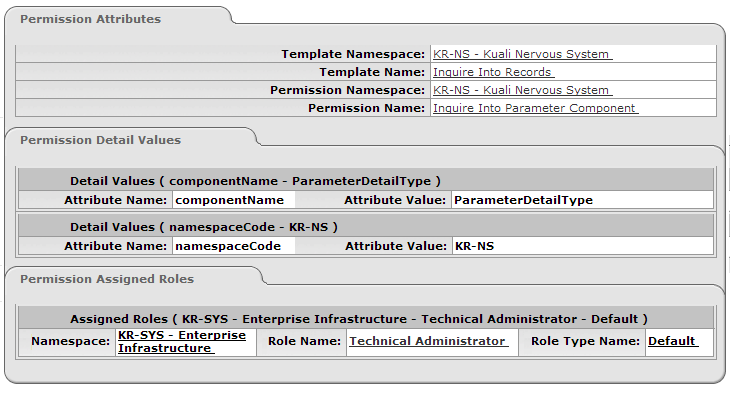
KRAD Open View Permission
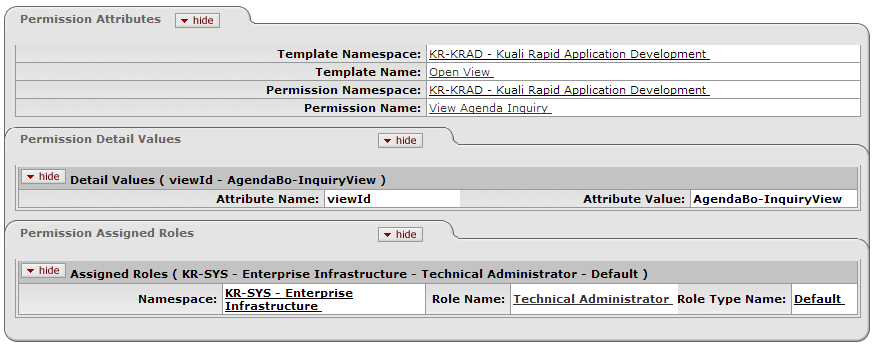
In KRAD Open View permissions are used in addition to the KNS Inquire Into Records permissions to limit access to an inquiry view.
In KRAD the Open View permission has a single Detail attribute: viewId. This is in contrast to the two permission detail attributes namespaceCode and componentName used by the KNS Inquire Into Records permissions to limit access to an inquiry view. These are used together in case the view needs to be restricted by namespace.
KIM Permission Template: Inquire Into Records
KNS Namespace or Component KimType:
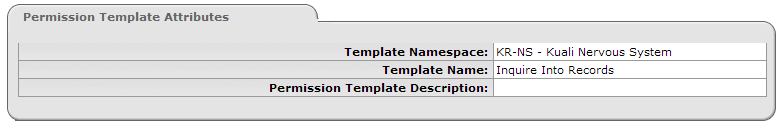
KRAD View KimType:
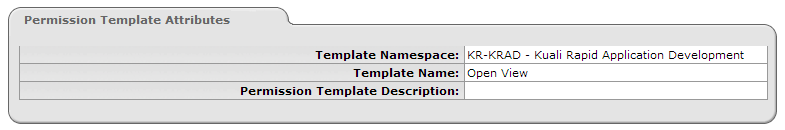
In KRAD the Open View permission template is used in place of the KNS Inquire Into Records permission template.
KIM Type: Namespace or Component
KNS Inquire Into Records Permission Template:
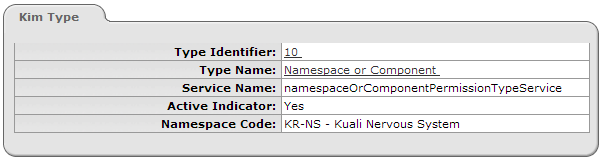
KRAD Open View Permission Template:
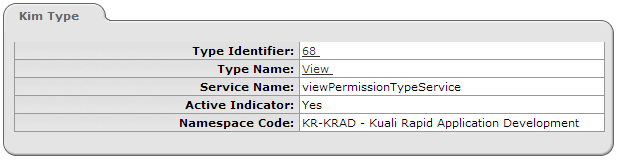
In KRAD the Open View permission template is used in place of the KNS Inquire Into Records permission template.
KIM Roles - the same roles can be applied to either KNS or KRAD permissions. It is not necessary to create separate KRAD equivalent roles.
Create a new KIM Permission Using the KR-KRAD Open View Template
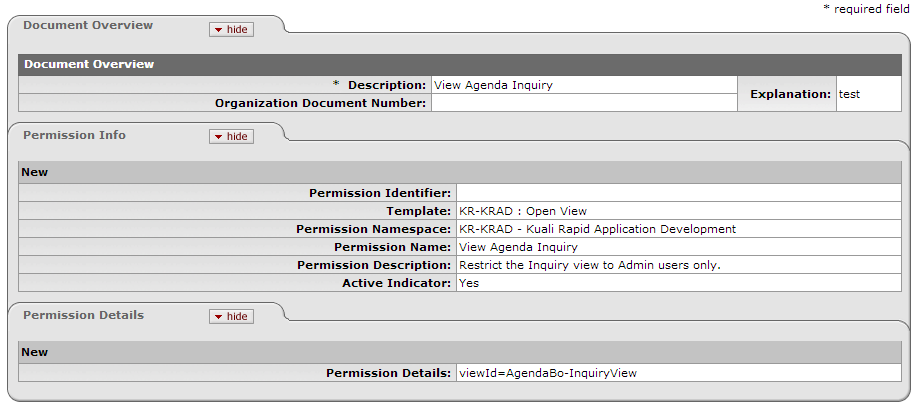 The Open View permission has one Permission Detail attribute:
viewID. Set the viewId to be the name of the
Inquiry View defined for the data object. [Line 1 below]
The Open View permission has one Permission Detail attribute:
viewID. Set the viewId to be the name of the
Inquiry View defined for the data object. [Line 1 below]1 <bean id="AgendaBo-InquiryView" parent="Uif-InquiryView"> 2 <property name="headerText" value="Agenda Inquiry"/> 3 <property name="dataObjectClassName" value="org.kuali.rice.krms.impl.repository.AgendaBo"/> 4 <property name="viewHelperServiceClass" value="org.kuali.rice.krms.impl.repository.AgendaInquiryHelperServiceImpl" /> 5 <property name="additionalScriptFiles">
Assign the newly created permission to the appropriate roles
Edit the role(s) being given permission to open the view. Add the permission to the role.
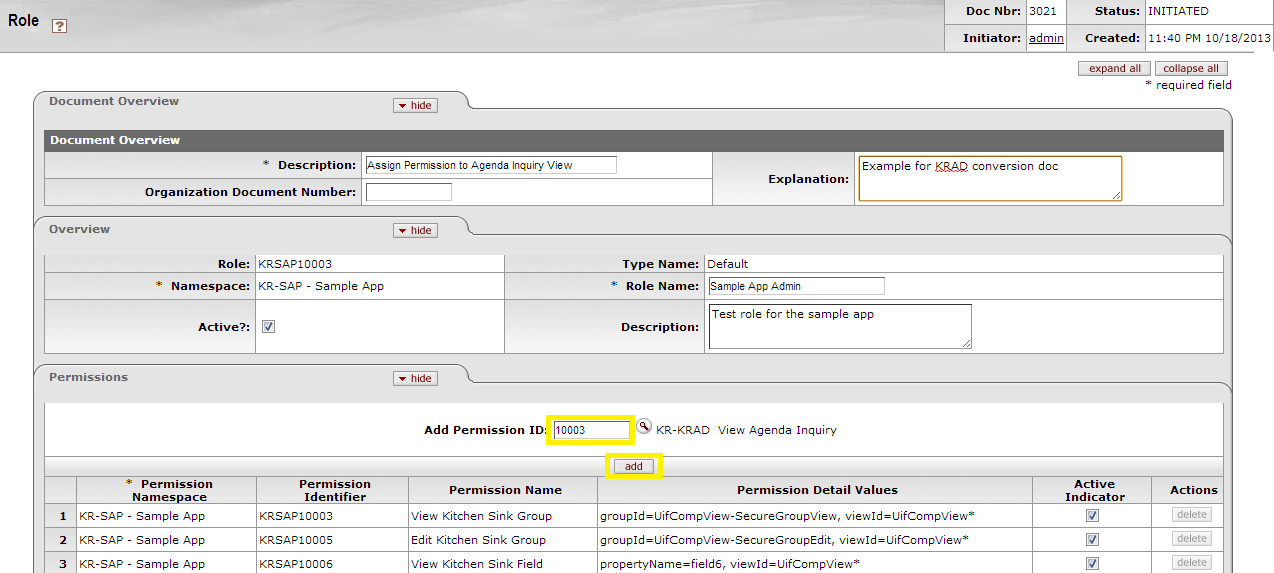
![]()
The Full Unmask Field permission is used in both KNS and KRAD. The existing KNS permissions will work as is in KRAD. No conversion or duplication is necessary.
![]()
The Use Transactional Document permission in the KNS has switched to the Use View permission in KRAD.
KNS Use Transactional Document template:
![]()
KRAD Use View template:
![]()
In the KNS the Use Transactional Document permission template uses two qualifiers: documentTypeName and editMode.
In KRAD the Use View permission template uses two qualifiers: viewId and editMode.
![]()
Conversion from OJB to JPA should be done a module at a time if possible.
In some cases there are clusters of tables that are related and will need to be converted together, but often there are sets of tables (even within a given module) which are independent from each other and can be converted independently to allow for some amount of testing.
As part of the upgrade to use KRAD, you will need to update all your OJB-mapped BusinessObject classes into JPA-mapped data objects.
For this, the Rice project has provided a tool which should extract most of your OJB metadata and use it to annotate your Java classes.
The script is written in Groovy and uses a Groovy configuration file for the more verbose elements.
In the project distribution, copy the contents of the scripts/jpaconverter directory to a working directory.
If you do not have your own Groovy Grapes setup, place the XML content below into $HOME/.groovy/grapeConfig.xml.
<ivysettings> <property name="ivy.cache.ttl.default" value="24h"/> <settings defaultResolver="downloadGrapes"/> <resolvers> <chain name="downloadGrapes" returnFirst="true"> <filesystem name="cachedGrapes"> <ivy pattern="${user.home}/.groovy/grapes/[organisation]/[module]/ivy-[revision].xml"/> <artifact pattern="${user.home}/.groovy/grapes/[organisation]/[module]/[type]s/[artifact]-[revision](-[classifier]).[ext]"/> </filesystem> <ibiblio name="localm2" root="file:${user.home}/.m2/repository/" checkmodified="true" changingPattern=".*" changingMatcher="regexp" m2compatible="true"/> <ibiblio name="mavencentral" root="http://repo.maven.apache.org/maven2/" m2compatible="true"/> <ibiblio name="codehaus" root="http://repository.codehaus.org/" m2compatible="true"/> </chain> </resolvers> </ivysettings>Update (and rename) the config-sample.groovy script with the appropriate values for your project.
All the elements below should be set in the Groovy configuration file. See the provided config-sample.groovy for examples and use it as a starting point.
classpathDirectories : This is a list of directories, relative to the base path passed in on the command line, which will be used to resolve your compiled classes. The converter inspects the code to obtain needed information, and so needs a compiled version of all business object classes. Each directory is expected to be the base of a class file output directory. (E.g., target/classes)
classpathJarDirectories : A list of directories, relative to the base path, which will be scanned for jar files. Each jar file found will be added to the classpath. This should contain paths to all the libraries used by your project in order to resolve dependencies of your business objects. (E.g., a WEB-INF/lib directory)
sourceDirectories : A list of directories, relative to the base path, which will be scanned for the matching source files for your business objects. The first .java file which matches a given class will be used and modified by this tool.
repositoryFiles : A list of the files, relative to the base path, of the OJB files you want to scan and process. Only classes referenced in <class-descriptor> elements in these files will be touched by the conversion process.
converterMappings : A mapping of class name to new JPA converter names. If you edit this map, leave all the existing entries in place and add your application-specific converters to the end of the list. If you have converters in your application which are not covered by the implementations already in the conversion list, you will need to create a new JPA converter class (javax.persistence.AttributeConverter) and then add the fully qualified class name in this map.
Run the JpaConverter.groovy tool as shown below. See the README.md in the same directory as the scripts for troubleshooting information and further recommendations.
Tool Usage
usage: groovy JpaConverter.groovy -b <project base directory> -c <location of config file> [options] -b,--base <base directory> Absolute path to the base directory for the conversion. -c,--config <config file> Location of groovy configuration file -e,--errorsonly If set, the script will only report any errors or warnings it will encounter and *not* update any files. -h,--help show usage information -n,--dryrun If set, the script will dump the resulting java files to the console instead of updating the existing files. --replace Replace all existing JPA annotations on classes referenced by OJB files.
Create a new spring file for your JPA configuration. Add a uniqueJpaPersistenceUnitName that is unique for the module(location in example). To include classes or whole packages add managedClassNames listed out or add the package prefix.
<beans xmlns="http://www.springframework.org/schema/beans"
xmlns:xsi="http://www.w3.org/2001/XMLSchema-instance"
xmlns:p="http://www.springframework.org/schema/p"
xmlns:util="http://www.springframework.org/schema/util"
xmlns:context="http://www.springframework.org/schema/context"
xsi:schemaLocation="http://www.springframework.org/schema/beans
http://www.springframework.org/schema/beans/spring-beans-3.2.xsd
http://www.springframework.org/schema/util
http://www.springframework.org/schema/util/spring-util-3.2.xsd
http://www.springframework.org/schema/context
http://www.springframework.org/schema/context/spring-context-3.2.xsd">
<alias
alias="kradApplicationDataSource"
name="locationDataSource" />
<bean
id="jpaPersistenceUnitName"
class="java.lang.String">
<constructor-arg value="location" />
</bean>
<util:list id="jpaPackagesToScan">
<value>org.kuali.rice.location.impl</value>
</util:list>
<util:list id="managedClassNames" />
<util:list id="additionalMetadataProviders" />
<util:list id="springMetadataFileLocations" />
<import resource="classpath:org/kuali/rice/krad/config/KRADSpringBeans-jpa-common.xml" />
</beans>Add the highlighted below section to your ModuleConfigurationBean
<bean id="locationModuleConfiguration" class="org.kuali.rice.krad.bo.ModuleConfiguration">
<property name="namespaceCode" value="KR-NS"/>
<property name="dataSourceName" value="locationDataSource"/>
<property name="initializeDataDictionary" value="true"/>
<property name="dataDictionaryService" ref="dataDictionaryService"/>
<property name="persistenceService" ref="persistenceServiceOjb"/>
<property name="dataDictionaryPackages">
<list>
<value>classpath:org/kuali/rice/location/web/campus/Campus.xml</value>
<value>classpath:org/kuali/rice/location/web/campus/CampusType.xml</value>
<value>classpath:org/kuali/rice/location/web/country/Country.xml</value>
<value>classpath:org/kuali/rice/location/web/county/County.xml</value>
<value>classpath:org/kuali/rice/location/web/postalcode/PostalCode.xml</value>
<value>classpath:org/kuali/rice/location/web/state/State.xml</value>
<value>classpath:org/kuali/rice/location/web/campus/CampusMaintenanceDocument.xml</value>
<value>classpath:org/kuali/rice/location/web/campus/CampusTypeMaintenanceDocument.xml</value>
<value>classpath:org/kuali/rice/location/web/country/CountryMaintenanceDocument.xml</value>
<value>classpath:org/kuali/rice/location/web/county/CountyMaintenanceDocument.xml</value>
<value>classpath:org/kuali/rice/location/web/postalcode/PostalCodeMaintenanceDocument.xml</value>
<value>classpath:org/kuali/rice/location/web/state/StateMaintenanceDocument.xml</value>
</list>
</property>
<property name="packagePrefixes">
<list>
<value>org.kuali.rice.location.</value>
</list>
</property>
<property name="externalizableBusinessObjectImplementations">
<map>
<entry key="org.kuali.rice.location.framework.country.CountryEbo"
value="org.kuali.rice.location.impl.country.CountryBo"/>
<entry key="org.kuali.rice.location.framework.state.StateEbo"
value="org.kuali.rice.location.impl.state.StateBo"/>
<entry key="org.kuali.rice.location.framework.postalcode.PostalCodeEbo"
value="org.kuali.rice.location.impl.postalcode.PostalCodeBo"/>
<entry key="org.kuali.rice.location.framework.county.CountyEbo"
value="org.kuali.rice.location.impl.county.CountyBo"/>
<entry key="org.kuali.rice.location.framework.campus.CampusEbo"
value="org.kuali.rice.location.impl.campus.CampusBo"/>
<entry key="org.kuali.rice.location.framework.campus.CampusTypeEbo"
value="org.kuali.rice.location.impl.campus.CampusTypeBo"/>
</map>
</property>
<property name="providers">
<list>
<ref bean="jpaPersistenceProvider"/>
<ref bean="metadataProvider"/>
</list>
</property>
</bean>
To convert your entity from OJB to JPA you have two options. One is to use the script that will autoconvert for you or to manually convert based on the OJB-repository.xml file for the module. To start here is a sample OJB descripotor for Postal Code in Rice.
<class-descriptor class="org.kuali.rice.location.impl.postalcode.PostalCodeBo" table="KRLC_PSTL_CD_T">
<field-descriptor name="countryCode" column="POSTAL_CNTRY_CD" jdbc-type="VARCHAR" primarykey="true" indexed="true" />
<ield-descriptor name="code" column="POSTAL_CD" jdbc-type="VARCHAR" primarykey="true" indexed="true" />
<field-descriptor name="stateCode" column="POSTAL_STATE_CD" jdbc-type="VARCHAR" />
<field-descriptor name="cityName" column="POSTAL_CITY_NM" jdbc-type="VARCHAR" />
<field-descriptor name="objectId" column="OBJ_ID" jdbc-type="VARCHAR" indexed="true" />
<field-descriptor name="versionNumber" column="VER_NBR" jdbc-type="BIGINT" locking="true" />
<field-descriptor name="active" column="ACTV_IND" jdbc-type="VARCHAR" conversion="org.kuali.rice.core.framework.persistence.ojb.conversion.OjbCharBooleanConversion"/>
<field-descriptor name="countyCode" column="COUNTY_CD" jdbc-type="VARCHAR" />
<reference-descriptor name="country" class-ref="org.kuali.rice.location.impl.country.CountryBo" auto-retrieve="true" auto-update="none" auto-delete="none">
<foreignkey field-ref="countryCode" target-field-ref="code" />
</reference-descriptor>
<reference-descriptor name="state" class-ref="org.kuali.rice.location.impl.state.StateBo" auto-retrieve="true" auto-update="none" auto-delete="none">
<foreignkey field-ref="countryCode" target-field-ref="countryCode" />
<foreignkey field-ref="stateCode" target-field-ref="code"/>
</reference-descriptor>
<reference-descriptor name="county" class-ref="org.kuali.rice.location.impl.county.CountyBo" auto-retrieve="true" auto-update="none" auto-delete="none">
<foreignkey field-ref="countryCode" target-field-ref="countryCode" />
<foreignkey field-ref="countyCode" target-field-ref="code" />
<foreignkey field-ref="stateCode" target-field-ref="stateCode" />
</reference-descriptor>
</class-descriptor>
First to declare this class in JPA using @Entity and the table it maps to.
@Entity
@Table(name = "KRLC_PSTL_CD_T")
class PostalCodeBo extends PersistableBusinessObjectBase implements PostalCodeEbo {Next is to declare each of the columns and what property it maps to.
@Entity
@Table(name = "KRLC_PSTL_CD_T")
class PostalCodeBo extends PersistableBusinessObjectBase implements PostalCodeEbo {
@Column(name = "POSTAL_CD")
String code;
@Column(name = "POSTAL_CNTRY_CD")
String countryCode;
@Column(name = "POSTAL_CITY_NM")
String cityName;
@Column(name = "POSTAL_STATE_CD")
String stateCode;
@Column(name = "COUNTY_CD")
String countyCode;
@Column(name = "ACTV_IND")
boolean active;Next is to declare the ID columns. This class has a compound primary key so it uses an more advanced feature of JPA called an IdClass.
@IdClass(PostalCodeId.class)
@Entity
@Table(name = "KRLC_PSTL_CD_T")
class PostalCodeBo extends PersistableBusinessObjectBase implements PostalCodeEbo {
@Id
@Column(name = "POSTAL_CD")
String code;
@Id
@Column(name = "POSTAL_CNTRY_CD")
String countryCode;
@Column(name = "POSTAL_CITY_NM")
String cityName;
@Column(name = "POSTAL_STATE_CD")
String stateCode;
@Column(name = "COUNTY_CD")
String countyCode;
@Column(name = "ACTV_IND")
boolean active;If using an automatically generated ID from a sequence, use the @GeneratedValue and @PortableSequenceGenerator annotations.
@PortableSequenceGenerator(name = "KRLC_PSTL_CD_S") @GeneratedValue(generator = "KRLC_PSTL_CD_S") @Id @Column(name = "PSTL_CD_ID") private String id;
The active indicator used an OJB converter to handle the Y/N conversion into boolean. This is done with a customized EclipseLink Converter now.
@IdClass(PostalCodeId.class)
@Entity
@Table(name = "KRLC_PSTL_CD_T")
class PostalCodeBo extends PersistableBusinessObjectBase implements PostalCodeEbo {
...
@Column(name = "ACTV_IND")
@javax.persistence.Convert(converter=BooleanYNConverter.class)
boolean active;
@Converter(
autoApply = true)
public class BooleanYNConverter implements AttributeConverter<Boolean, String> {
protected static final Set<String> YES_VALUES = new HashSet<String>();
static {
YES_VALUES.add("Y");
YES_VALUES.add("y");
YES_VALUES.add("true");
YES_VALUES.add("TRUE");
}
@Override
public String convertToDatabaseColumn(Boolean objectValue) {
if (objectValue == null) {
return "N";
}
return objectValue ? "Y" : "N";
}
@Override
public Boolean convertToEntityAttribute(String dataValue) {
if (dataValue == null) {
return false;
}
return YES_VALUES.contains(dataValue);
}
}
The next part is to map the relationships that are defined by the reference-descriptor in OJB. The CountyBo has 3 columns as its primary key so it is described as follows.
@IdClass(PostalCodeId.class)
@Entity
@Table(name = "KRLC_PSTL_CD_T")
class PostalCodeBo extends PersistableBusinessObjectBase implements PostalCodeEbo {
...
@ManyToOne(targetEntity = CountyBo.class, fetch = FetchType.EAGER)
@JoinColumns(value=[@JoinColumn(name = "COUNTY_CD", referencedColumnName="COUNTY_CD", insertable = false, updatable = false),
@JoinColumn(name="POSTAL_STATE_CD", referencedColumnName="STATE_CD", insertable = false, updatable = false),
@JoinColumn(name="POSTAL_CNTRY_CD", referencedColumnName="POSTAL_CNTRY_CD", insertable = false, updatable = false)])
CountyBo county;
During the JPA conversion it is a good opportunity to remove any code that is not necessary due to enhancements in the core data fetching layer in the KRAD Data Module. The following are the best practices that should be used when using JPA in Kuali applications. In general the order of consideration for a query should go as the following:
Use DataObjectService methods in service methods.
Create custom DAOs method to use NamedQuery in JPA.
Use Rice Criteria API if query is too complicated and would require dynamic generation(String concatenation).
Use JPA Criteria API if query requires functions not supported in Rice Criteria API.
Simple DataObjectService fetch by Primary Key
CountryBo countryBo = getDataObjectService().find(CountryBo.class,code);
//Fetch by Compound Primary Key
final Map<String, Object> map = new HashMap<String, Object>();
map.put("countryCode", countryCode);
map.put("code", code);
StateBo stateBo = getDataObjectService().find(StateBo.class,new CompoundKey(map)));DataObjectService query for matching results
//Fetch all matching results by countryCode and that have active equivalent to true
final Map<String, Object> map = new HashMap<String, Object>();
map.put("countryCode", countryCode);
map.put("active", Boolean.TRUE);
QueryResults<PostalCodeBo> postalCodeBoQueryResults = getDataObjectService().
findMatching(PostalCodeBo.class,QueryByCriteria.Builder.andAttributes(map).build());
//Fetch all Countries that have alternateCountryCode equal to value passed in
QueryByCriteria qbc = QueryByCriteria.Builder.forAttribute(KRADPropertyConstants.ALTERNATE_POSTAL_COUNTRY_CODE,
alternateCode).build();
QueryResults<CountryBo> countryBoQueryResults = getDataObjectService().findMatching(CountryBo.class,qbc);
List<CountryBo> countryList = countryBoQueryResults.getResults();DataObjectService query returning the count based on Criteria
//Fetch count based on document id and principal id and current indicator being true
QueryByCriteria.Builder criteria = QueryByCriteria.Builder.create().setPredicates(
equal(DOCUMENT_ID, documentId),
equal(PRINCIPAL_ID, principalId),
equal(CURRENT_INDICATOR, Boolean.TRUE)
);
criteria.setCountFlag(CountFlag.ONLY);
return getDataObjectService().findMatching(ActionTakenValue.class, criteria.build()).getTotalRowCount();Injecting the Shared Entity Manager
//Add the following to your Spring DAO implementation to assign the appropriate Persistence
//Unit to your DAO
public class DocumentTypeDAOJpa implements DocumentTypeDAO {
@PersistenceContext(unitName="kew")
private EntityManager entityManager;
}Simple example of Named Query in Rice
//Fetch Application Document ID by Document ID
//Define constants for named query in DAO - In this case DocumentRouteHeaderDAOJpa
//Name your queries such that they start with the Entity name
//like @NamedQuery(name="ParameterBo.findAll", query="SELECT p FROM ParameterBo")
public static final String GET_APP_DOC_STATUS_NAME = "DocumentRouteHeaderValue.GetAppDocStatus";
public static final String GET_APP_DOC_STATUS_QUERY = "SELECT d.appDocStatus from "
+ "DocumentRouteHeaderValue as d where d.documentId = :documentId";
//Definition of NamedQuery on Queried Entity(DocumentRouteHeaderValue)
@NamedQuery(name=DocumentRouteHeaderDAOJpa.GET_APP_DOC_STATUS_NAME, query=
DocumentRouteHeaderDAOJpa.GET_APP_DOC_STATUS_QUERY)
//Code to call NamedQuery
TypedQuery<String> query = getEntityManager().createNamedQuery(
"DocumentRouteHeaderValue.GetAppDocId",String.class);
query.setParameter("documentId",documentId);
String applicationDocId = null;
if(query.getResultList() != null && !query.getResultList().isEmpty()){
applicationDocId = query.getResultList().get(0);
}
return applicationDocId;More Complex example of NamedQuery
//Fetch all distinct document IDs by document type and application document ID
public static final String GET_DOCUMENT_ID_BY_DOC_TYPE_APP_ID_NAME =
"DocumentRouteHeaderValue.GetDocumentIdByDocTypeAndAppId";
public static final String GET_DOCUMENT_ID_BY_DOC_TYPE_APP_ID_QUERY = "SELECT "
+ "DISTINCT(DH.documentId) FROM DocumentRouteHeaderValue DH, DocumentType DT "
+ "WHERE DH.appDocId = :appDocId AND DH.documentTypeId = DT.documentTypeId AND DT.name = :name";
@NamedQuery(name=DocumentRouteHeaderDAOJpa.GET_DOCUMENT_ID_BY_DOC_TYPE_APP_ID_NAME, query =
DocumentRouteHeaderDAOJpa.GET_DOCUMENT_ID_BY_DOC_TYPE_APP_ID_QUERY)
TypedQuery<String> query = getEntityManager().createNamedQuery(GET_DOCUMENT_ID_BY_DOC_TYPE_APP_ID_NAME,
String.class);
query.setParameter("appDocId",appId);
query.setParameter("name",documentTypeName);
return query.getResultList();
Tip
When building named queries you must use an alias the object "select r from KUL_RICE_T r". If you get the below error you are probably missing an alias.
Caused by: java.lang.ClassCastException:
org.eclipse.persistence.jpa.jpql.parser.NullExpression
cannot be cast to org.eclipse.persistence.jpa.jpql.parser.IdentificationVariable
Using Rice Criteria API
//Example of Dynamic query, this query needs to add date checks dates
//if effectiveDate parameter is not null
//This should be in a DAO class - RuleDAOJpa in this case
public List<RuleBaseValues> fetchAllCurrentRulesForTemplateDocCombination(String ruleTemplateId, List documentTypes, Timestamp effectiveDate) {
QueryByCriteria.Builder builder = QueryByCriteria.Builder.create();
List<Predicate> predicates = new ArrayList<Predicate>();
predicates.add(equal("ruleTemplateId",ruleTemplateId));
predicates.add(in("docTypeName", documentTypes));
predicates.add(equal("active", Boolean.TRUE));
predicates.add(equal("delegateRule",Boolean.FALSE));
predicates.add(equal("templateRuleInd",Boolean.FALSE));
if(effectiveDate != null){
predicates.add(lessThanOrEqual("activationDate",effectiveDate));
predicates.add(greaterThanOrEqual("deactivationDate", effectiveDate));
}
List<Predicate> datePredicateList = generateFromToDatePredicate(new Date());
Predicate[] datePreds = generateFromToDatePredicate(new Date()).
toArray(new Predicate[datePredicateList.size()]);
predicates.add(and(datePreds));
Predicate[] preds = predicates.toArray(new Predicate[predicates.size()]);
builder.setPredicates(preds);
QueryResults<RuleBaseValues> results = getDataObjectService().findMatching(RuleBaseValues.class,
builder.build());
return results.getResults();
}
public List<Predicate> generateFromToDatePredicate(Date date){
List<Predicate> datePredicates = new ArrayList<Predicate>();
Predicate orFromDateValue = or(lessThanOrEqual("fromDateValue",new Timestamp(date.getTime())),
isNull("fromDateValue"));
Predicate orToDateValue = or(greaterThanOrEqual("toDateValue",new Timestamp(date.getTime())),
isNull("toDateValue"));
datePredicates.add(orFromDateValue);
datePredicates.add(orToDateValue);
return datePredicates;
}
Using JPA Criteria API
//Using JPA Criteria Builder
public List<RuleBaseValues> search(String docTypeName, String ruleId, String ruleTemplateId, String ruleDescription,
String groupId, String principalId, Boolean delegateRule, Boolean activeInd, Map extensionValues, String workflowIdDirective) {
CriteriaBuilder cb = getEntityManager().getCriteriaBuilder();
CriteriaQuery<RuleBaseValues> cq = cb.createQuery(RuleBaseValues.class);
Root<RuleBaseValues> root = cq.from(RuleBaseValues.class);
List<javax.persistence.criteria.Predicate> predicates = getSearchCriteria(root,cq,docTypeName,
ruleTemplateId, ruleDescription, delegateRule, activeInd, extensionValues);
if (ruleId != null) {
predicates.add(cb.equal(root.get("id"),ruleId));
}
if (groupId != null) {
predicates.add(cb.in(root.get("id")).value(getRuleResponsibilitySubQuery(
groupId, cq)));
}
Collection<String> kimGroupIds = new HashSet<String>();
Boolean searchUser = Boolean.FALSE;
Boolean searchUserInWorkgroups = Boolean.FALSE;
if ("group".equals(workflowIdDirective)) {
searchUserInWorkgroups = Boolean.TRUE;
} else if (StringUtils.isBlank(workflowIdDirective)) {
searchUser = Boolean.TRUE;
searchUserInWorkgroups = Boolean.TRUE;
} else {
searchUser = Boolean.TRUE;
}
if (!org.apache.commons.lang.StringUtils.isEmpty(principalId) && searchUserInWorkgroups) {
Principal principal = null;
principal = KimApiServiceLocator.getIdentityService().getPrincipal(principalId);
if (principal == null)
{
throw new RiceRuntimeException("Failed to locate user for the given principal id: " + principalId);
}
kimGroupIds = KimApiServiceLocator.getGroupService().getGroupIdsByPrincipalId(principalId);
}
Subquery<RuleResponsibilityBo> subquery = addResponsibilityCriteria(cq,kimGroupIds, principalId, searchUser, searchUserInWorkgroups);
if(subquery != null){
predicates.add(cb.in(root.get("id")).value(subquery));
}
cq.distinct(true);
javax.persistence.criteria.Predicate[] preds = predicates.toArray(
new javax.persistence.criteria.Predicate[predicates.size()]);
cq.where(preds);
TypedQuery<RuleBaseValues> q = getEntityManager().createQuery(cq);
return q.getResultList();
}
private Subquery<RuleResponsibilityBo> getRuleResponsibilitySubQuery(String ruleRespName,
CriteriaQuery<RuleBaseValues> query){
CriteriaBuilder cb = getEntityManager().getCriteriaBuilder();
Subquery<RuleResponsibilityBo> subquery = query.subquery(RuleResponsibilityBo.class);
Root fromResp = subquery.from(RuleResponsibilityBo.class);
subquery.where(cb.equal(fromResp.get("ruleResponsibilityName"),ruleRespName));
subquery.select(fromResp.get("ruleBaseValuesId"));
return subquery;
}
Miscellaneous JPA information
Tip
//Relationship foreign key updating can go wrong if missing
//"nullable" on JoinColumn. It can insert null into the column instead of
//the actual value of the foreign entity key
public class RouteNodeInstance implements Serializable {
@ManyToOne
@JoinColumn(name="RTE_NODE_ID", nullable = false)
private RouteNode routeNode;
}
Note
Due to the fact that JPA returns new copies of objects when an object is saved, several methods in DocumentServiceImpl have been changed to return new Document objects as well. In the past, the same document that was passed in was also passed back to the calling code. To prevent issues, the calling code should always use the object returned from methods in DocumentServiceImpl for future operations. For reference, the following methods used to return the passed-in document but now return a new Document object:
- saveDocument
- updateDocument
- completeDocument
- blanketApproveDocument
- superUserApproveDocument
- superUserCancelDocument
- superUserDisapproveDocument
In OJB you could add a query customizer that would allow you to add additional criteria or sort a collection. This is facilitated in KRAD Data with the FilterGenerator annotation.
<!-- Example in OJB -->
<collection-descriptor name="sourceAccountingLines" proxy="true"
element-class-ref="org.kuali.kfs.sys.businessobject.SourceAccountingLine"
collection-class="org.apache.ojb.broker.util.collections.ManageableArrayList" auto-retrieve="true">
<inverse-foreignkey field-ref="documentNumber" />
<query-customizer class="org.kuali.kfs.sys.dataaccess.impl.OjbQueryCustomizer">
<attribute attribute-name="financialDocumentLineTypeCode" attribute-value="F" />
</query-customizer>
</collection-descriptor>
<!-- Example in KRAD Data, Simply add the annotation with the appropriate criteria -->
@QFilterGenerator(attributeName="financialDocumentLineTypeCode",attributeValue="F")
protected List<SourceAccountingLine> sourceAccountingLines;
To resolve a value using a class instead of attributeValue define a full qualified class.
@FilterGenerator(attributeName="testCol",attributeResolverClass="org.kuali.bar.Foo")
To define sorting behavior on fetch translate this previous usage to use the @OrderBy annotation in JPA. To chain multiple columns together add a comma between them (column1,column2, etc)
<!-- Example in OJB -->
<collection-descriptor name="items" proxy="true" element-class-ref="org.kuali.kfs.module.purap.businessobject.PurchaseOrderItem"
collection-class="org.apache.ojb.broker.util.collections.ManageableArrayList" auto-retrieve="true">
<inverse-foreignkey field-ref="documentNumber" />
<query-customizer class="org.kuali.kfs.module.purap.dataaccess.impl.PurapItemQueryCustomizer">
<attribute
attribute-name="orderByField.itemLineNumber"
attribute-value="ASC"
/>
</query-customizer>
</collection-descriptor>
<!-- Example in JPA -->
@OrderBy("itemLineNumber ASC")
private List<PurchaseOrderItem> items;
The metadata about data objects is available now directly via the DataObjectService.wrap(..) method, which loads the metadata from the metadata repository and places it in a DataObjectWrapper. This wrapper gives access to such information as the primary keys, the business keys, the foreign keys, the attributes, the collections inside the data object, and the relationships to the data object. It also provides methods to perform manual linking between foreign key and relationship values in case that is not possible or unwanted to do automatically through JPA.
For example, if you wanted to get all of the primary key values from a data object, you could write the following:
T dataObject = getDataObject(); DataObjectWrapper<T> wrapper = getDataObjectService().wrap(dataObject); Map<String, Object> primaryKeyValues = wrapper.getPrimaryKeyValues();
To ease the transition from OJB to JPA, Rice has kept deprecated classes around to allow the use of both at the same time. Many of these deprecated classes are used by implementers, so here is a general overview of the most popular classes that have been deprecated, why they have been deprecated, and how to move to the new structure.
Table 1. KRAD Data Deprecated Classes
| Deprecated Class | Explanation and Conversion |
|---|---|
| org.kuali.rice.krad.criteria | |
| CriteriaLookupDao | All DAOs have been consolidated to use the org.kuali.rice.krad.data.DataObjectService as a centralized service. |
| org.kuali.rice.krad.dao | |
| BusinessObjectDao | As business objects can now be any object, use the generic methods in DataObjectService for equivalent behavior. |
| DocumentDao | The generic methods in DataObjectService can be used for documents in the same manner as business objects. |
| LookupDao | Methods in DataObjectService can be used for the more general cases, but some of the functionality has also been moved to org.kuali.rice.krad.service.LookupService.findCollectionBySearchHelper(..). |
| MaintenanceDocumentDao | The method getLockingDocumentId(..) in org.kuali.rice.krad.service.MaintenanceDocumentService may fill the needs of this one method, but it is also possible to use a customized query to search for org.kuali.rice.krad.maintenance.MaintenanceLock via the DataObjectService. |
| PersistedLookupMetadataDao | Queries wanting to delete objects by a certain criteria (such as before a certain date) can use DataObjectService.deleteMatching(..). |
| PersistenceDao | References can be loaded by wrapping the data object in org.kuali.rice.krad.data.DataObjectWrapper using DataObjectService.wrap(..) and calling fetchRelationship(..). |
| SequenceAccessorDao | Use org.springframework.jdbc.support.incrementer.DataFieldMaxValueIncrementer to obtain the next sequence values. This can be created as a Spring bean using org.kuali.rice.krad.data.platform.MaxValueIncrementerFactoryBean. |
| org.kuali.rice.krad.bo | |
|
BusinessObject BusinessObjectBase | Objects used by KRAD are no longer required to implement any specific interface. This was done to improve flexibility, as KRAD needs to deal with both internally persisted objects and externally loaded objects. |
| DataObjectRelationship | This has been replaced by org.kuali.rice.krad.data.metadata.DataObjectRelationship. |
| ExternalizableBusinessObject | This has not been implemented yet in KRAD Data. |
| PersistableBusinessObject | Objects used by KRAD are no longer required to implement any specific interface. |
| PersistableBusinessObjectBase | To take advantage of the automatic mappings to object ID and version number, org.kuali.rice.krad.bo.DataObjectBase is available for optional extension. |
|
PersistableBusinessObjectExtension PersistableBusinessObjectExtensionBase | This has been replaced by the KRAD annotation org.kuali.rice.krad.data.provider.annotation.ExtensionFor which maps the extension object type and the property name. This allows for the same flexibility that regular business objects receive. |
| TransientBusinessObjectBase | Objects used by KRAD are no longer required to implement any specific interface. |
| org.kuali.rice.core.api.criteria | |
| CriteriaLookupService | See org.kuali.rice.krad.criteria.CriteriaLookupDao. |
| org.kuali.rice.krad.service | |
| BusinessObjectService | Use the DataObjectService. |
| DataObjectMetaDataService | Use the methods in DataObjectWrapper obtained via DataObjectService.wrap(..) to access metadata from the repository. |
| KeyValuesService | Use the DataObjectService. |
|
PersistenceService PersistenceStructureService | See PersistenceDao. |
| SequenceAccessorService | See SequenceAccessorDao. |
| org.kuali.rice.krad.util | |
| ObjectUtils | The methods dealing with business objects should no longer be used since objects used by KRAD are no longer required to implement any specific interface. |
As it is unreasonable to expect that all documents will transition from OJB to JPA at one point, Rice has provided some legacy tools inside of org.kuali.rice.krad.util.LegacyUtils that can help moving in and out of the legacy (OJB) context. Most of the time this is dealt with automatically through the KRAD code, but these tools can be used for customization if necessary.
One such area of customization is the PostProcessorService which applications often override to insert their own custom tasks during routing. In order to properly detect whether or not the routing document is in the legacy context or not, use the following staic method:
@Override
public ProcessDocReport doRouteStatusChange(final DocumentRouteStatusChange statusChangeEvent) throws Exception {
return LegacyUtils.doInLegacyContext(statusChangeEvent.getDocumentId(), establishPostProcessorUserSession(),
new Callable<ProcessDocReport>() {
@Override
public ProcessDocReport call() throws Exception {
...
}
});
}