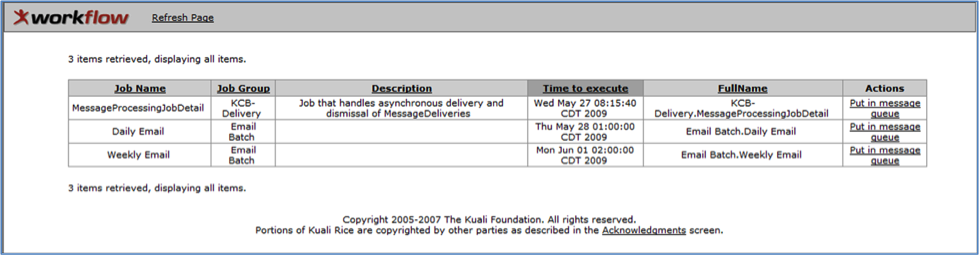The Kuali Service Bus (KSB) uses Quartz to schedule delayed tasks, including retry attempts for messages that cannot be sent the first time. By default, KSB uses an embedded quartz scheduler that can be configured by passing parameters starting with "ksb.org.quartz." into the Rice configuration.
You can inject a custom quartz scheduler if the application is already running one. See the Technical Reference Guide for KSB, Configuring Quartz for KSB for more information.
Quartz is also known as the Exception Routing Queue.
When you click the Quartz link on the Kuali Rice Portal Administration page, KSB displays the screen shown above. The contents of the table can be sorted in ascending or descending order by clicking on a column title. This technique works for all columns except Actions. The table contains this information on each job that is scheduled:
Table 6.8. Exception Routing Queue: Attributes
| Field | Description |
|---|---|
| Job Name | Unique name for the job |
| Job Group | Classification of the job |
| Description | Text description of what this job does |
| Time to execute | The scheduled date and time for the job to occur |
| FullName | A more descriptive Job Name |
| Actions | Put in message queue effectively is a button that takes that message out of quartz and sends it back into the KSB to be retried without waiting until the scheduled time. |