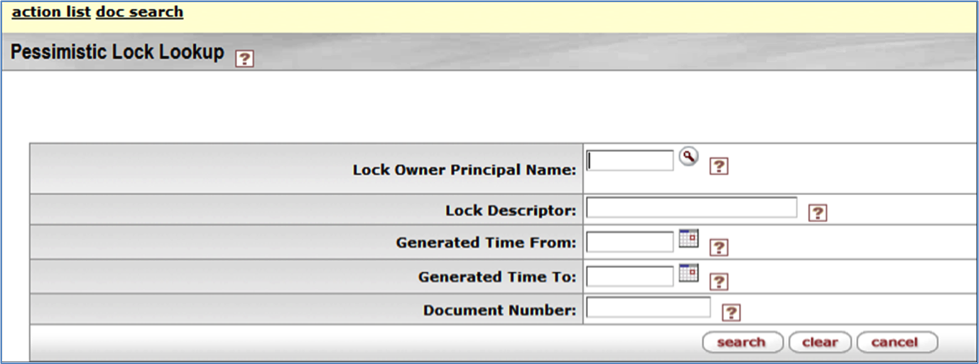The Pessimistic Lock Lookup screen lets you review existing locks and manually release them.
You get to this screen by clicking the Pessimistic Lock Lookup option on the Main Menu.
Table 5.7. Pessimistic Lock Lookup: Search Attributes
| Field Name | Description |
|---|---|
| Lock Owner Principle Name | The name of the person who placed the lock on the document |
| Lock Descriptor | A specification for the type of lock placed on the document |
| Generated Time From | The date and time the lock was put in place |
| Generated Time To | The date and time when the lock expires |
| Document Number | The document ID for the locked document |