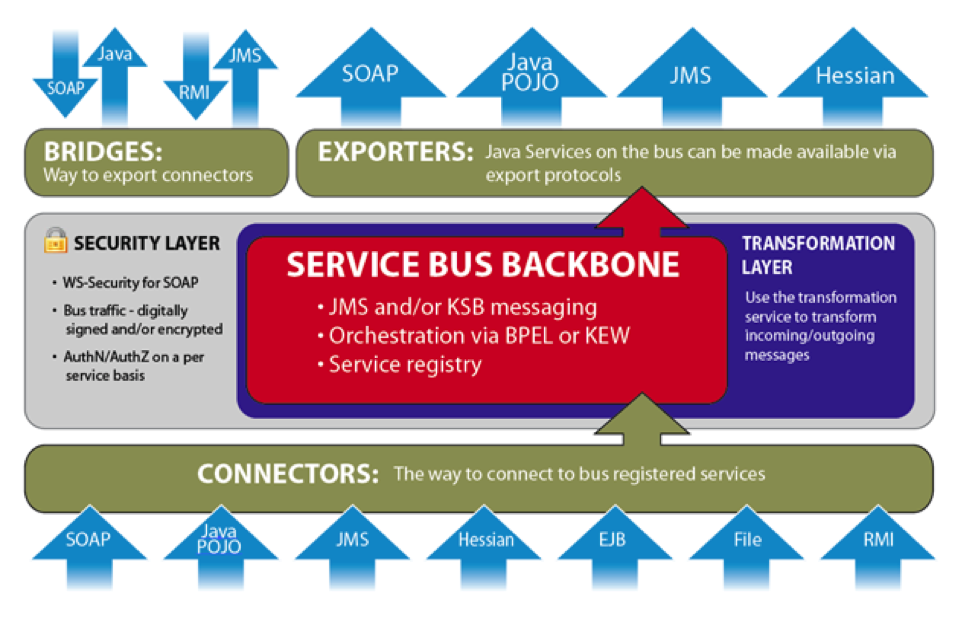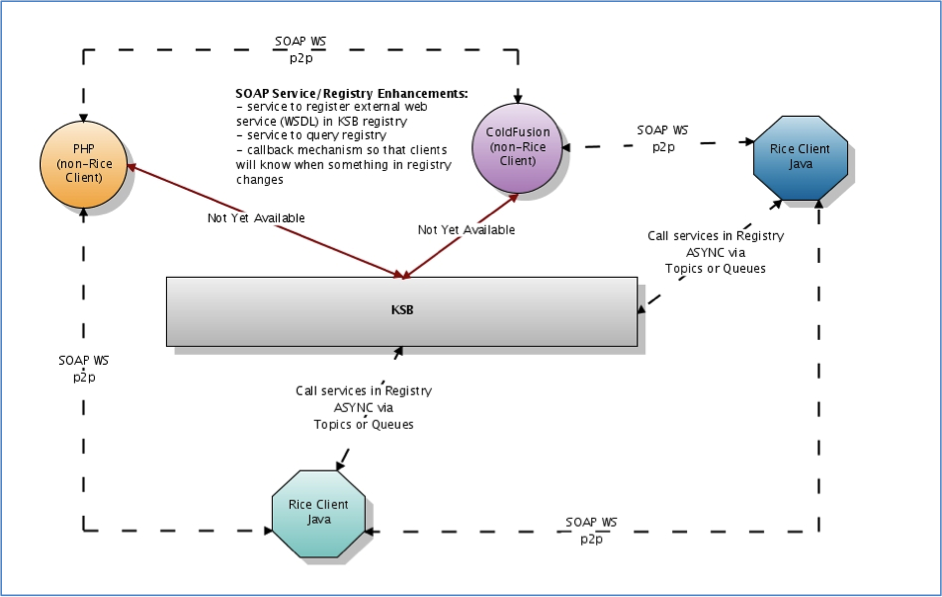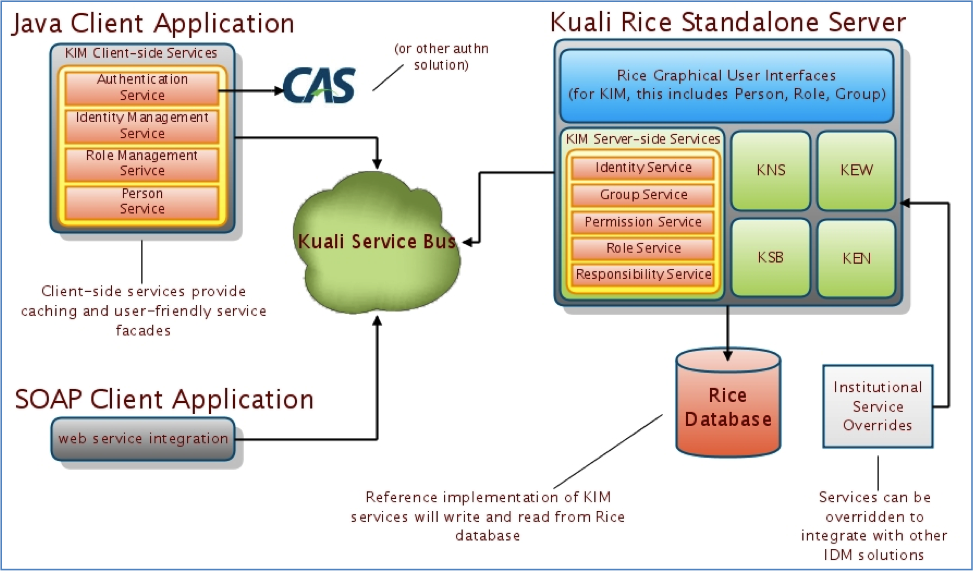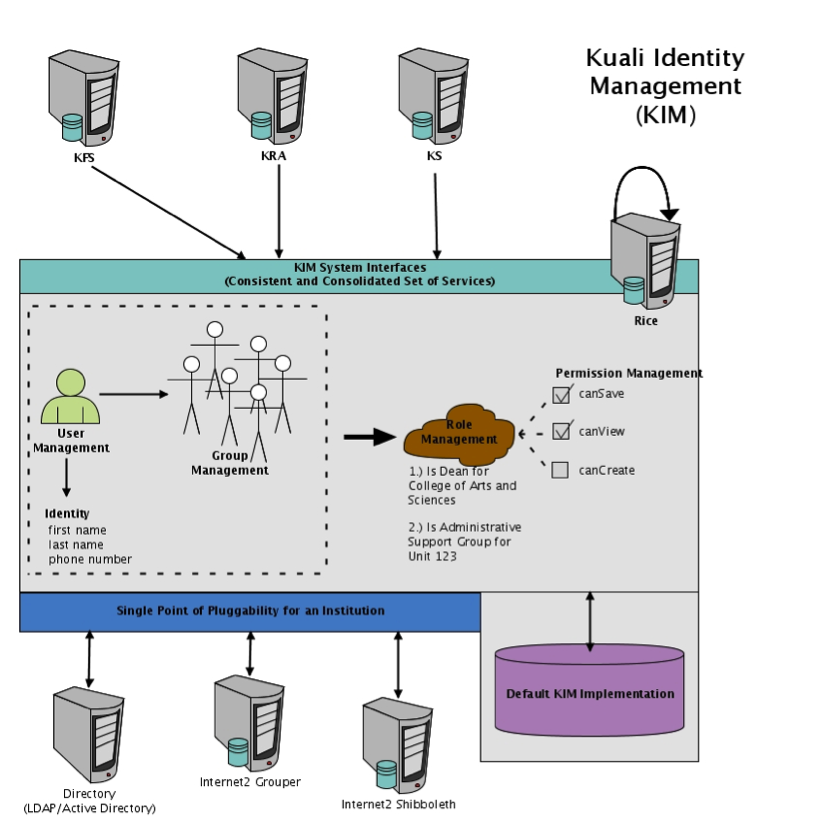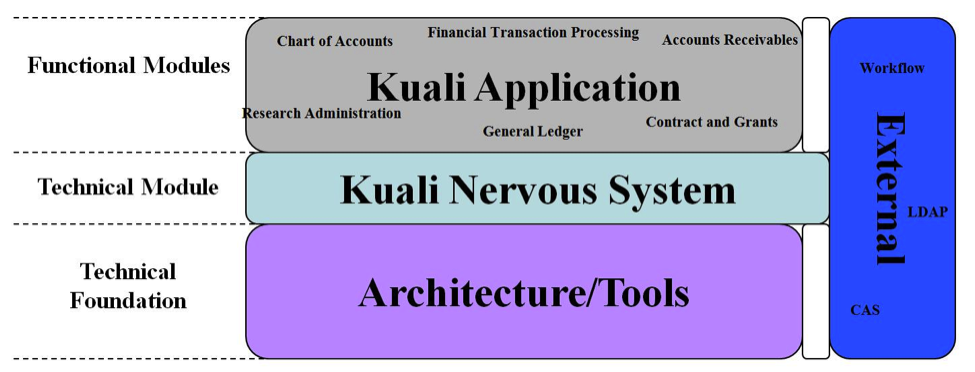Kuali Rice is designed to run in a clustered environment and can be run on virtual machines.
The Kuali Service Bus (KSB) is a lightweight service bus designed so developers can quickly develop and deploy services for remote and local consumption. You deploy services to the bus either using the Spring tool or programmatically. Services must be named when they are deployed to the bus. Services are acquired from the bus using their name.
At the heart of the KSB is a service registry. This registry is a listing of all services available for consumption on the bus. The registry provides the bus with the information necessary to achieve load balancing, failover, and more.
Transactional Asynchronous Messaging – Call services asynchronously to support a 'fire and forget' model of calling services. Messaging participates in any existing JTA transactions (messages are not sent until the current running transaction is committed and are not sent if the transaction is rolled back). This increases the performance of service-calling code because it does not wait for a response.
Synchronous Messaging - Call any service on the bus using a request-response paradigm.
Queue Style Messaging - Execute Java services using message queues. When a message is sent to a queue, only one of the services listening for messages on the queue is given the message.
Topic Style Messaging - Execute Java services using messaging topics. When a message is sent to a topic, all services listening for messages on the topic receive the message.
Quality of Service - This KSB feature determines how queues and topics handle messages with problems. Time-to-live is supported, giving the message a configured amount of time to be handled successfully before exception handling is invoked for that message type. Messages can be given a specified number of retry attempts before exception handling is invoked. An increasing delay separates each calling. Exception handlers can be registered with each queue and topic for custom behavior when messages fail and Quality of Service limits have been reached.
Discovery - Automatically discover services along the bus by service name. You do not need end-point URLs to connect to services.
Reliability - Should problems arise, messages sent to services via queues or synchronous calls automatically fail-over to any other services bound to the same name on the bus. Services that are not available are removed from the bus until they come back online, at which time they will be rediscovered for messaging.
Persisted Callback - Send callback objects with any message. These objects will be called each time a service is “requested.” This provides a mechanism to pass along a message. In this way, deployed services can communicate back to a “callback registrant,” such as an application registering a callback, with application data even as that data is moving through the system.
Primitive Business Activity Monitoring - If turned on, each call to every service, including the parameters passed into that service, is recorded.
Spring-Based Integration - KSB is designed with Spring-based integration in mind. For example, you might make an existing Spring-based POJO available for remote asynchronous calls.
Programmatic Integration - If you do not use Spring configuration, you can configure KSB programmatically. Services can also be added and removed from the bus programmatically at runtime.
Typically, KSB programming is centered on exposing Spring-configured beans to other calling code using a number of different protocols. Using this paradigm, the client developer and the organization can rapidly build and consume services.
Note
This drawing is conceptual and not representative of true deployment architecture.
Essentially, the KSB is a registry with service-calling behavior on the client end (for Java clients). All policies and behaviors (aysnc vs. sync) are coordinated on the client.
KSB offers clients some very attractive messaging features:
Synchronization of message sending with currently running transaction (In other words, all messages sent during a transaction are ONLY sent if the transaction is successfully committed.)
Failover: If a call to a service comes back with a 404 (or various other network-related errors), the client will try to call other services of the same name on the bus. This is for both sync and async calls.
Load balancing: Clients will round-robin call services of the same name on the bus. Proxy instances are, however, bound to single machines. This is useful if you want to keep a line of communication open to a single machine for long periods of time
Topics and Queues: Used for controlling the execution of services
Persistent messages: When using message persistence, a message cannot be lost. It will be persisted until it is sent.
Message Driven Service Execution: Bind standard JavaBean services to messaging queues for message-driven beans
The Kuali Enterprise Workflow (KEW) is a content-based routing engine. To enter the routing process, a user creates a document from a process definition and submits it to the workflow engine for routing. The engine then makes routing decisions based on the XML content of the document.
KEW is built for educational institutions to use for business transactions in the form of electronic documents that require approval from multiple parties. For example, these types of transactions are capably handled with KEW:
Transfer funds
Hire and terminate employees
Complete and approve timesheets
Drop a course
KEW is a set of services, APIs, and GUIs with these features:
Action List for each user, also known as a user’s work list
Document searching
Route log: Document audit trail
Flexible process definition: Splits, joins, parallel branches, sub-processes, dynamic process generation
Rules engine
Email notification
Notes and attachments
Wide array of pluggable components to customize routing and other pieces of the system
eDocLite: Framework for creating simple documents quickly
Plugin architecture: Packaging and deployment of application plugins or deployment of routing components to the Rice standalone server at runtime
Kuali Enterprise Notification (KEN) acts as a broker for all university business-related communications by allowing end-users and other systems to push informative messages to the campus community in a secure and consistent manner. All notifications process asynchronously and are delivered to a single list where other messages such as workflow-related items (KEW action items) also reside. In addition, end-users can configure their profile to have certain types of messages delivered to other end-points such as email, mobile phones, etc.
Easily leverage its functionality through the KSB or over SOAP
Access a full list of archives and logs so that you can easily find messages that were sent in the past
Eliminate sifting through your email inbox to find what you need
It guarantees delivery of messages, even to large numbers of recipients
A Single List for All Notifications: Find the things you have to do, things you want to know about, and things you need to know about. This includes workflow items from KEW, all in one place.
Eliminate Email Pains: Don't sift through piles of spam to find that one thing you need to do. You control who uses KEN, so there is no spam.
Flexible Content Types: No core programming is needed to customize the fields and data for a notification. You may use XML, XSD, and XSL to dynamically extend, validate, and render new content types.
Multiple Integration Interfaces: Use KEN’s Java services and web services (exposed on the KSB) to send messages from one system to another, or use the Rice generic message-sending form (with workflow built in) to send messages by hand.
Audit Trail: Track exactly who received a notification and when they received it.
Multiple Ways to Notify: All messages are sent to a user's notification list; however, users can also choose to have "ticklers" sent to their email inboxes, their mobile phones, and more. You can also build pluggable "ticklers" using the KEN framework.
Robust Searching and List Capabilities: Search for notifications by multiple fields such as priority, type, senders, and more. Save searches for later, and take actions on your notifications right from your list.
Security: Basic authorization comes out of the box along with single-sign-on. In addition, web service calls support SSL transport encryption and digital signing using X.509 certificates. KEN also allows you to build your own security plugins.
User and Group Management: Basic user and group management are provided, along with hooks for customizing KEN to point at other identity management systems, such as LDAP.
The Kuali Identity Management (KIM) provides identity and access management services to Rice and other applications. All KIM services are available on the service bus with both SOAP and Java serialization endpoints. KIM provides a service layer and a set of GUIs that you can use to maintain identity information.
KIM provides a reference implementation of services. It also allows customization and/or replacement to facilitate integration with institutional services or other third-party identity management solutions. This allows the core KIM services to be overridden piecemeal. For example, you can override the Identity Service, but keep the Role Service.
KIM consists of these services, which encompass its API:
Read-only services:
IdentityService
GroupService
PermissionService
RoleService
ResponsibilityService
AuthenticationService
Update services that allow write operations
A permission service that evaluates permissions: KIM provides plug points for implementing custom logic for permission checking, such as permission checks based on hierarchical data.
A more detailed visual of the KIM architecture:
The Kuali Nervous System (KNS) is the core of the Kuali Rice system. It embraces a document- centric (business process) model that uses workflow as a central concept. It is also the web application development framework for Rice and is the core technical module in Rice, leveraging reusable code components to provide functionality.
The Kuali Nervous System is a:
Framework to enforce consistency
Means to adhere to development standards and architectural principles
Stable core for efficient development
Means of reducing the amount of code written through code re-use