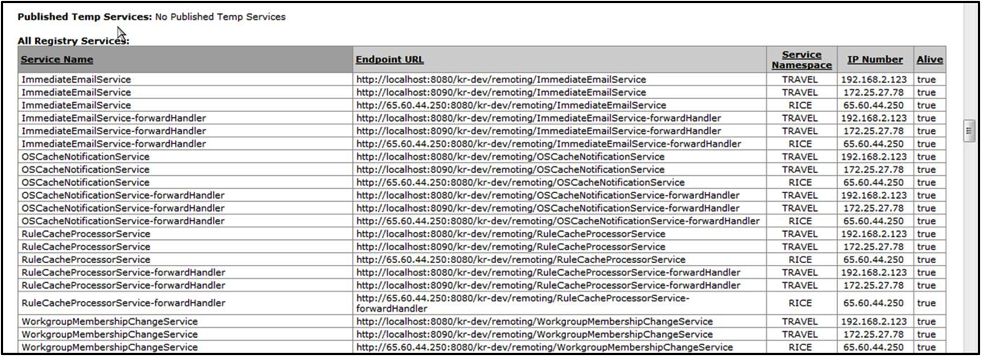The Service Registry lists published and temporary services that are available for the local machine. You cannot configure the service registry here; this is only information about the registry.
Display this page by clicking the Service Registry link on the Rice Administration page.
At the top of the page, the Current Node Info table shows the settings and configuration of the local machine:
The returned table of services is divided into three sections:
Published Services: Services in use by the local machine
Published Temp Services: Temporary services that are the result of Object Remoting. For more information about Object Remoting, please refer to the Object Remoting section of the KSB portion of the Technical Reference Guide.
All Registry Services
This screen print shows the top of a Service Registry page, with the Current Node Info table and the beginning of the Published Services table, as well as the refresh link and button:
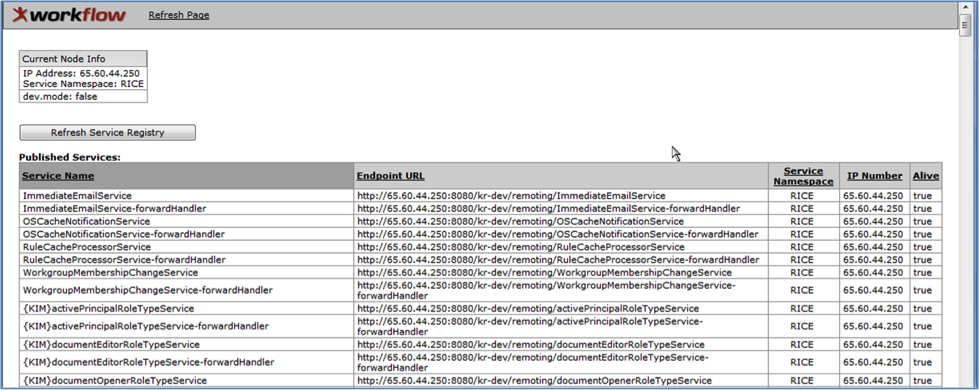
To update the list of published services, use either the Refresh Page link in the header at the top of the page or the "Refresh Service Registry" button.
This screen print shows the point on a Service Registry page where KSB displays a notation that there are no published temporary services and the beginning of the All Registry Services table: