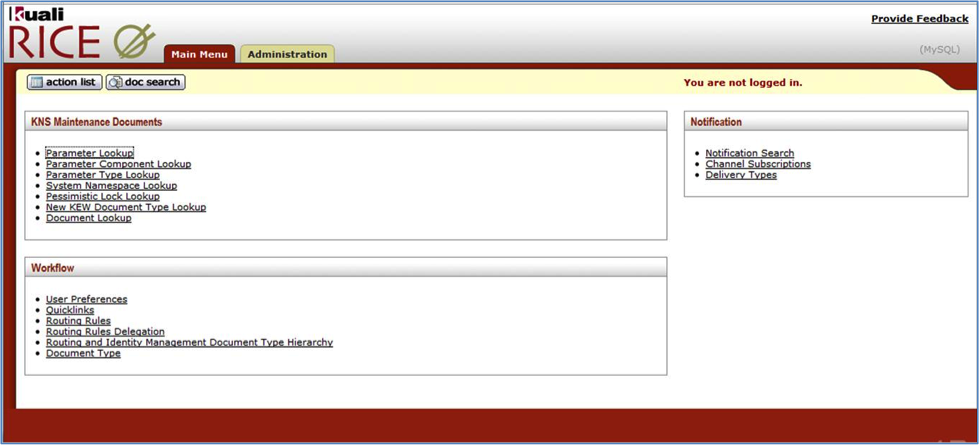Copy the kr-dev.war file from the base directory of the server distribution to the directory that contains web applications in your servlet container. For Apache Tomcat 5.5.x, this is [Tomcat-root-directory]/webapps.
Copy the database-specific JDBC driver to the [Tomcat-root-directory]/common/lib.
Login as the root user:
su – rice
MySQL
cp -p /java/drivers/mysql-connector-java-5.1.5-bin.jar /usr/local/tomcat/common/lib
Oracle
cp -p /java/drivers/ojdbc14.jar /usr/local/tomcat/common/lib
By default when it starts, Rice attempts to read the rice-config.xml configuration file from the paths in this order:
/usr/local/rice/rice-config.xml
${rice.base}../../../conf/rice-config.xml
${rice.base}../../conf/rice-config.xml
${additional.config.locations}
The value for rice.base is calculated using different locations until a valid location is found. Kuali calculates it using these locations in this sequence:
ServletContext.getRealPath("/")
catalina.base system property
The current working directory
An example rice-config.xml file is included in the server distribution under web/src/main/config/example-config
To get the rice-config.xml and other Rice configuration files into their correct locations, follow these steps:
Login as root:
mkdir /usr/local/rice chown rice:rice /usr/local/rice chmod 755 /usr/local/rice cd /opt/software/kuali/src/rice-release-1-0-2-br/web/src/main/config/example-config/ cp -p rice-config.xml /usr/local/rice cp -p log4j.properties /usr/local/rice cd /usr/local/rice chown rice:rice log4j.properties chown rice:rice rice-config.xml su - rice cd /usr/local/rice
Modify the database parameters in the rice-config.xml file. The values should conform to the values you used with the ImpEx tool (listed in the impex-build.properties file).
datasource.url=jdbc:mysql://localhost:3306/rice datasource.username=rice datasource.password=kualirice datasource.url=jdbc:mysql://remoteMySQLServerComputerName:3306/rice datasource.username=rice datasource.password=kualirice
If you are using Oracle, the JDBC URL will have this general form:
datasource.url=jdbc:oracle:thin:@remoteMySQLServerComputerName:1521:ORACLE_SID
At this point, you are ready to try to bring up the Tomcat server with the Rice web application:
cd /usr/local/tomcat/bin ./startup.sh
Check if Tomcat and Rice started successfully:
cd /usr/local/tomcat/logs tail -n 500 -f catalina.out
If your Rice server started up successfully, browse to the site http://yourlocalip:8080/kr-dev. You should see the Rice portal screen which will look something like this:
The tables below have the basic set of parameters for rice-config.xml that you need to get an instance of Rice running. Please use these tables as a beginning reference to modify your rice-config.xml file.
Warning
Make sure the application.url and database user name and password are set correctly.
Table 4.3. Core
| Parameter | Description | Examples or Values |
|---|---|---|
| application.url | The external URL used to access the Rice web interface; edit only the fully-qualified domain name and port of the server | http://yourlocalip:8080/kuali-rice-url |
| app.context.name | Context name of the web application
| kuali-rice-url (This value should not be changed) |
| log4j.settings.path | Path to log4j.properties file. If the file does not exist, you must create it. | /usr/local/rice/log4j.properties |
| log4j.settings.reloadInterval | interval (in minutes) to check for changes to the log4j.properties file | 5 |
| mail.smtp.host | SMTP host name or IP (This param is not in the default config.) | localhost |
| config.location | Location of configuration file to load environment-specific configuration parameters (This param is not in the default config.) | /usr/local/rice/rice-config-${environment}.xml |
| sample.enabled | Enable the sample application | boolean |
Table 4.4. Database
| Parameter | Description | Examples or Values |
|---|---|---|
| datasource.ojb.platform | Name of OJB platform to use for the database | Oracle9i or MySQL |
| datasource.platform | Rice platform implementation for the database |
|
| datasource.driver.name | JDBC driver for the database |
|
| datasource.username | User name for connecting to the server database | rice |
| datasource.password | Password for connecting to the server database | |
| datasource.url | JDBC URL of database to connect to |
|
| datasource.pool.minSize | Minimum number of connections to hold in the pool | an integer value suitable for your environment |
| datasource.pool.maxSize | Maximum number of connections to allocate in the pool | an integer value suitable for your environment |
| datasource.pool.maxWait | Maximum amount of time (in ms) to wait for a connection from the pool | 10000 |
| datasource.pool.validationQuery | Query to validate connections from the database | select 1 from dual |
Table 4.5. KSB
| Parameter | Description | Examples or Values |
|---|---|---|
| serviceServletUrl | URL that maps to the KSBDispatcherServlet (include a trailing slash); This param is not in the default config. | |
| keystore.file | Path to the keystore file to use for security | /usr/local/rice/rice.keystore |
| keystore.alias | Alias of the standalone server's key | see section entitled Generating the Keystore |
| keystore.password | Password to access the keystore and the server's key | see section entitled Generating the Keystore |
Table 4.6. KEN
| Parameter | Description | Examples or Values |
|---|---|---|
| notification.basewebappurl | Base URL of the KEN web application (This param is not in the default config.) |
Table 4.7. KEW
| Parameter | Description | Examples or Values |
|---|---|---|
| workflow.url | URL to the KEW web module | ${application.url}/kew |
| plugin.dir | Directory from which plugins will be loaded | /usr/local/rice/plugins |
| attachment.dir.location | Directory where attachments will be stored (This param is not in the default config.) |